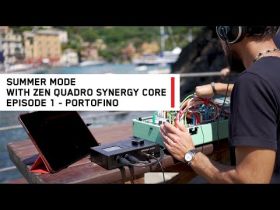I have a Windows 10 machine and a Windows 11 machine (my main workstation). I plugged the interface into the
...
I have a Windows 10 machine and a Windows 11 machine (my main workstation). I plugged the interface into the Windows 11 machine, and despite all possible troubleshooting, the PC would just not see it, so I couldn't get it running. I plugged it into my Windows 10 machine, and it worked just fine, but the problem is that is a very old, slow machine that I no longer use (just hold onto it as an emergency backup for dire situations). I contacted Support (granted, it was a Friday evening), but I couldn't get anyone until after four hours of trying (I was busy too though, so they would call back and I'd miss their call, then I would call back, and they'd miss my call, etc.). I finally was able to get someone on the phone, and he had to manually download the driver from their server (not something you can do yourself). I was not able to get the interface to run on Windows 11 because the machine would never see the device in the Antelope Launcher, and you need that to happen before you can then 1) activate the device, and 2) download the driver. So I had to use my Windows 10 machine to activate the device, and the Support agent manually downloaded the driver and installed it on my Windows 11 machine. Then the interface was working as an audio device, but when we would launch the control panel for the interface, it would keep crashing. The Support agent, after 45 minutes of trying, gave up and said he'd never seen this error, and that I need to submit a ticket. He tried other versions of the control panel, to no avail. Finally, after reading a lot online, I figured out that starting the Antelope Launcher with administrator privileges can help, so I did that, and lo and behold, the control panel launched fine. Now everything works (and a new control panel has been pushed out, so perhaps you'll never deal with these issues). The only thing that might be an issue is some minor pops and clicks that I at times hear, but they've not made it into any of my recordings, so it could be my wireless headphones? So far, this is a significant upgrade from my previous Steinberg UR44C. I've owned the Antelope Audio Edge Go USB mic, and I had the same issue. I was never able to activate it, and Support had to remote in, do a bunch of troubleshooting, etc. I think the idea here is they like to secure everything like Fort Knox so nobody can mess around with their emulations/plug-ins, but my personal experience has been that this approach makes everything so difficult to get up and running. I'll be able to give you a more comprehensive review once I've tested this longer. Their documentation is also not great (manuals, etc.) - it's obvious there is no attention to detail - loads of typing errors, bad English, etc. - so you're going to have to do some experimentation yourself. If you disregard all the above, and assume the pops/clicks are from my wireless headphones, this interface has felt robust so far. The headphone amp, for my AIAIAI TMA-2 Studio Wireless+ headphones, has been excellent - the best I've ever used (even more so that the one in the RME UFX-II). The preamps have been very high quality, crisp, detailed, and super-clean. The control panel, routing capabilities, and DSP / FPGA effects have been stellar. Those are the key elements of this interface, and so far, I'd give it a very solid five stars. So yeah, in summary, it was a pain to get this up and running, and you may need to mess with it before you can figure out how to get it doing what you want it to be doing (because the manuals are not clear), but once you get past these hurdles, it's fabulous. I'm sure there will be more knowledge out there once this interface becomes more widely adopted, because I got mine basically before most other dealers have started shipping theirs (no clue how had it in stock so fast LOL). Hope this helps, and please don't hesitate to ask me any questions. I might be able to help. I'm on YouTube as Ramzi El Rumbero. Take care!