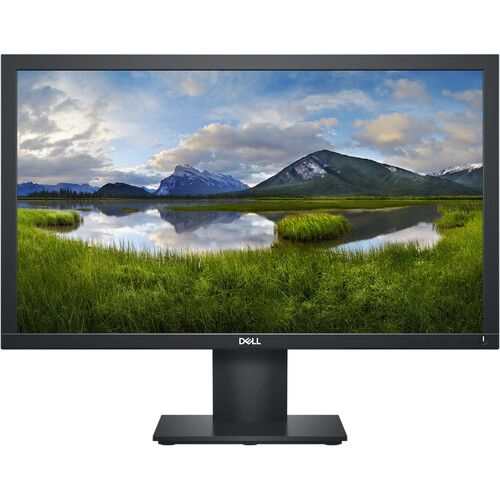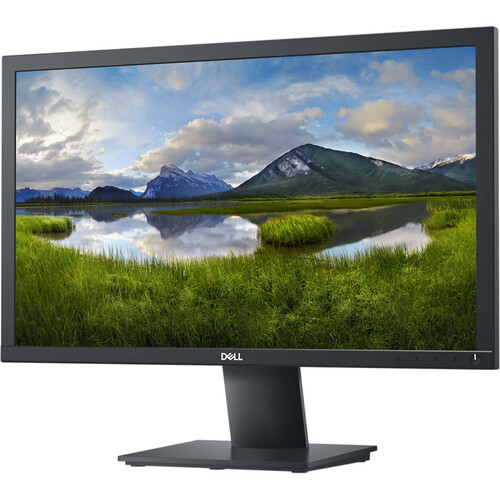Shipping time and rates:
Shipping time and rates:
Sorry, we couldn't find any shipping options for your location. Please contact us, and we'll see what we can do about it.
Yes, we can ship to
United States


Dell E2221HN 21.5 16:9 TN Monitor
EAN: 884116381129
The E2221HN 21.5 16:9 TN Monitor from Dell has been built for your daily workflow, with a thin profile and improved cable management that create a smaller footprint. Furthermore, ComfortView helps reduce blue light emissions during extended viewing periods.
Dell s E2221HN features a Twisted Nematic (TN) panel with a Full HD 1920 x 1080 resolution, a 60 Hz refresh rate, a 1000:1 contrast ratio, 250 cd/m2 brightness, a 5 ms (GtG) response time and support for 16.7 million colors. Setup is simple, as this display is equipped with one HDMI 1.4 and one VGA input. Once configured, the Dell E2221HN can be tilted from -5 to 21° or mounted using its VESA mount to maximize your viewing experience. Additionally, this display supports 170° horizontal and 160° vertical viewing angles that allow the display to be seen from virtually any angle.
General Features
Maximize Your Workspace
A thin profile and improved cable management create a smaller footprint, lending itself to a clean, uncluttered desk.
Enhanced Views
The Full HD resolution is ideal for everyday tasks, while ComfortView is ready for extended viewing periods. It reduces harmful blue light emissions.
Versatile Connections
E Series monitors accommodate legacy and non-legacy systems with convenient connectivity options like VGA and HDMI ports. Your workspace will be completely customized to your needs.
Adapts to Your Needs
Make your workspace your own with VESA-compatible mounts and stands.
Productive at Every Level
Dell Display Manager s (DDM) Easy Arrange feature lets you quickly tile and view your applications side by side across one or more connected screens for multitasking efficiency. And with the improved DDM, you ll get even more preset layouts.
Seamless Transitions
The auto-restore feature remembers where you left off, so applications will go back to where you left them, even after you ve unplugged.
The Key to Convenience
Shortcut keys can save you even more time, letting you easily configure your display management settings so you can get to work faster.
More Ways to Manage
Asset management reports allow IT managers to quickly capture and track monitor information as well as configure multiple monitors at once through a single setup.
Environmental Standards
This monitor meets the latest regulatory and environmental standards such as EnergyStar, EPEAT, and TCO.
Eco-Conscious Packaging
To reduce our manufacturing impact on the environment, this monitor is shipped styrofoam-free and the packaging is made of at least 75% recycled cardboard.
Energy Conservation
Save energy when your monitor is not in use with PowerNap, a feature that dims or puts your monitor to sleep when it s not in use.
Advanced Exchange Service
Your monitor comes with a limited 3-year Advanced Exchange Service so that if a replacement becomes necessary, it will be shipped to you the next business day during your limited 3-year hardware warranty.
EAN: 884116381129
The E2221HN 21.5 16:9 TN Monitor from Dell has been built for your daily workflow, with a thin profile and improved cable management that create a smaller footprint. Furthermore, ComfortView helps reduce blue light emissions during extended viewing periods.
Dell s E2221HN features a Twisted Nematic (TN) panel with a Full HD 1920 x 1080 resolution, a 60 Hz refresh rate, a 1000:1 contrast ratio, 250 cd/m2 brightness, a 5 ms (GtG) response time and support for 16.7 million colors. Setup is simple, as this display is equipped with one HDMI 1.4 and one VGA input. Once configured, the Dell E2221HN can be tilted from -5 to 21° or mounted using its VESA mount to maximize your viewing experience. Additionally, this display supports 170° horizontal and 160° vertical viewing angles that allow the display to be seen from virtually any angle.
General Features
Maximize Your Workspace
A thin profile and improved cable management create a smaller footprint, lending itself to a clean, uncluttered desk.
Enhanced Views
The Full HD resolution is ideal for everyday tasks, while ComfortView is ready for extended viewing periods. It reduces harmful blue light emissions.
Versatile Connections
E Series monitors accommodate legacy and non-legacy systems with convenient connectivity options like VGA and HDMI ports. Your workspace will be completely customized to your needs.
Adapts to Your Needs
Make your workspace your own with VESA-compatible mounts and stands.
Productive at Every Level
Dell Display Manager s (DDM) Easy Arrange feature lets you quickly tile and view your applications side by side across one or more connected screens for multitasking efficiency. And with the improved DDM, you ll get even more preset layouts.
Seamless Transitions
The auto-restore feature remembers where you left off, so applications will go back to where you left them, even after you ve unplugged.
The Key to Convenience
Shortcut keys can save you even more time, letting you easily configure your display management settings so you can get to work faster.
More Ways to Manage
Asset management reports allow IT managers to quickly capture and track monitor information as well as configure multiple monitors at once through a single setup.
Environmental Standards
This monitor meets the latest regulatory and environmental standards such as EnergyStar, EPEAT, and TCO.
Eco-Conscious Packaging
To reduce our manufacturing impact on the environment, this monitor is shipped styrofoam-free and the packaging is made of at least 75% recycled cardboard.
Energy Conservation
Save energy when your monitor is not in use with PowerNap, a feature that dims or puts your monitor to sleep when it s not in use.
Advanced Exchange Service
Your monitor comes with a limited 3-year Advanced Exchange Service so that if a replacement becomes necessary, it will be shipped to you the next business day during your limited 3-year hardware warranty.
Dell E221HNM Specs
Display
| Size | 21.5" |
| Screen Area | 18.77 x 10.56" / 476.64 x 268.11 mm |
| Panel Type | TN LCD |
| Touchscreen | No |
| Resolution | 1920 x 1080 |
| Aspect Ratio | 16:9 |
| Pixels Per Inch (ppi) | 102 ppi |
| Finish | Anti-Glare / Matte |
| Hardness Rating | 3H |
| Maximum Brightness | 250 nits / cd/m2 |
| Contrast Ratio | 1000:1 |
| Refresh Rate | 60 Hz |
| Variable Refresh Technology | None |
| Bit Depth / Color Support | 8-Bit (16.7 Million Colors) |
| Color Gamut | 72% CIE1931 83% CIE1976 |
| Response Time | 5 ms (GtG) |
| Viewing Angle (H x V) | 170 x 160° |
| Dot Pitch | 0.248 x 0.248 mm |
Inputs / Outputs
| Inputs/Outputs | 1 x HDMI 1.4 1 x VGA |
| HDCP Support | Yes, Version 1.2 |
Power
| Power Consumption | 16 W (Maximum) 13 W (Typical) 0.3 W (Standby) |
| AC Input Power | 100 to 240 VAC, 50 / 60 Hz at 0.7 A |
| Power Adapter Type | Internal |
Environmental
| Operating Temperature | 32 to 104°F / 0 to 40°C |
| Storage Temperature | -4 to 140°F / -20 to 60°C |
| Operating Humidity | 10 to 80% |
| Storage Humidity | 5 to 90% |
| Operating Altitude | 0.0 to 16,404` / 0 to 5000 m |
| Storage Altitude | 0 to 40,000` / 0.0 to 12,192 m |
| Certifications | ENERGY STAR, EPEATSilver, TCO Certified *as per Manufacturer |
Physical
| Tilt Adjustment | -5 to 21° |
| Lock Slot | Yes |
| Dimensions (W x H x D) | 20.2 x 15.6 x 6.7" / 51.2 x 39.7 x 17.1 cm (with Stand) 20.2 x 12.0 x 2.1" / 51.2 x 30.4 x 5.2 cm (without Stand) |
| Weight | 6.0 lb / 2.7 kg (without Stand) |
Packaging Info
| Package Weight | 9.9 lb |
| Box Dimensions (LxWxH) | 24.75 x 14.25 x 4.25" |
In the Box
- Dell E2221HN 21.5" 16:9 TN Monitor
- HDMI Cable
- VESA Screw Cover
- Stand Riser
- Stand Base
- Power Cable
- Advanced Exchange Service
- 3-Year Warranty
No posts found