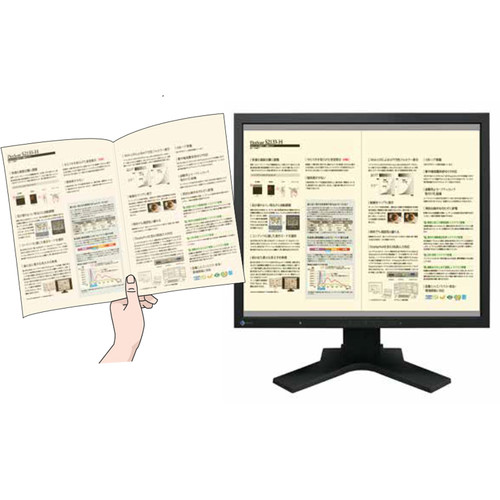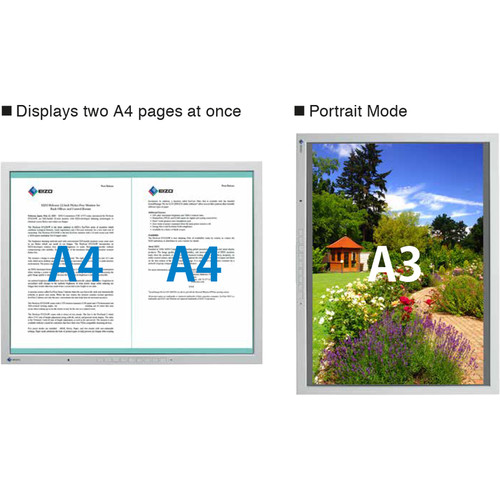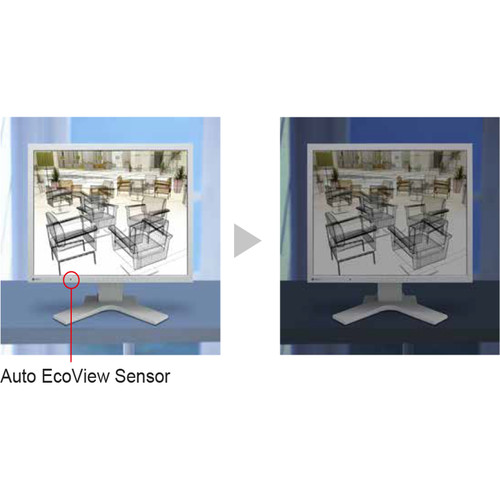EIZO Flexscan S2133 21.3 4:3 IPS Monitor
EAN: 690592036114
The Flexscan S2133 21.3 4:3 IPS Monitor from EIZO features a 4:3 aspect ratio designed to meet the needs of those looking for a non-widescreen display. Along with the 4:3 aspect ratio, you also benefit from wide 178° horizontal and vertical viewing angles, a 1600 x 1200 resolution, 420 nits brightness rating, a 1,500:1 contrast ratio, and a 6 ms response time. This EIZO monitor is also easy to setup as it comes equipped with D-Sub mini, DVI-D, and DisplayPort connectors and three USB ports.
This S2133 IPS display from EIZO supports a variety of preset viewing modes including paper mode, video mode, sRGB mode, and two user-defined modes allowing you to easily adjust the display to coincide with the content being viewed. In addition to the preset viewing modes you can take advantage of an enhanced brightness sensor that adjusts the screen to make reading easier on the eyes. Whether reading, viewing movies, or working with color intensive applications the S2133 has a display mode to suit your needs.
This VESA-compatible monitor comes with a 100 x 100mm hole pattern making it compatible with a wide variety of wall mounts. You can also attach the display to the included stand. Once attached the display can be tilted, swiveled, rotated into portrait mode, and the height can be adjusted to provide a comfortable viewing experience.
21.3 Display
With a 21.3 screen and a 1600 x 1200 native resolution, the FlexScan S2133 delivers a large screen space so you can scroll less and work more efficiently.
IPS Panel with Wide Viewing Angles
The IPS (in-plane switching) panel offers 178° viewing angles to minimize color shift and contrast when viewing the screen at an angle. This ensures stable and consistent display when two or more people view the screen at once or in a multi-monitor environment.
Viewing Comfort with an Ergonomic Stand
Adjust the screen to the most comfortable position with 3.23 (82mm) height adjustment, 40° tilt, 70° swivel, and 90° rotation for portrait mode. Compatibility with VESAmounting standards allows the monitor to be removed from the stand for mounting on a movable arm or wall bracket.
Non-Glare Screen
A non-glare screen reduces eye fatigue by dissipating reflective light that otherwise makes the screen difficult to see.
Optimized Brightness with Auto Eco View
The Auto EcoView ambient brightness sensor on the front of the monitor measures ambient light and optimizes the screen s brightness so the screen is never too bright or too dark. This reduces both eye strain and the monitor s energy consumption.
10-bit Gamma Correction
This technology helps achieve accurate color by converting the 8-bit PC data to 10-bit, and assigning the ideal gamma values with a 10-bit look-up table (LUT) then returning the data to 8-bit format for display.
Safety-Lock Slot
A slot for attaching a safety lock is included to help prevent theft.
LED Backlight
With an energy-saving LED backlight, the FlexScan S2133 uses only 13 watts during typical operation. The LED backlight does not contain any mercury for minimal environmental impact when the monitor is eventually disposed of.
Preset Modes for Optimum Viewing
For optimum viewing of different kinds of content, EIZO s Fine Contrast function includes modes for office applications (Paper mode), video (Movie mode), web browsing (sRGB mode), and user-defined settings (User modes 1 and 2). Toggling between modes can be done manually in the OSD menu or automatically by assigning a mode to a particular application with the bundled ScreenManager Pro for LCD software.
EyeCare Utility
The EyeCare utility is EIZO developed software consists of a function called EyeCare Reminder that reminds you to take scheduled breaks.
Consistent Color Display
The gamma, color temperature, and other parameters are adjusted to the proper values on the assembly line. This minimizes variation in color display for consistency in a multi-monitor setups and large scale installations.
Closely Simulates Documents and Books
Paper mode produces tones and contrast similar to those of printed paper. Together with the Auto EcoView ambient brightness sensor, Paper mode makes reading documents and ebooks more comfortable and reduces eyestrain.
Clear Video Display
An overdrive circuit that reduces gray-to-gray response time to just 6 ms when watching video. This greatly reduces ghosting and blurring that is caused by high motion scenes ensuring moving images look clean and sharp.
Good Visibility in Bright Places
With a maximum brightness of 420 nits and a contrast ratio of 1,500:1, the screen remains visible under daylight conditions and brightly lit rooms.
USB Hub
A USB hub with one upstream and two downstream ports is included.
Supports HDCP
The DisplayPort and DVI-D 24 pin connectors are HDCP-compliant. By connecting to an HDCP-enabled computer, you can display digital copyright protected contents from digital streams and Blu-ray.
Getting Connected
Three input terminals are included - DisplayPort, DVI-D, and D-Sub. The DisplayPort cable can be quickly affixed and detached which makes it convenient for connecting the monitor to a notebook computer. With DisplayPort, you can easily build a multi-monitor environment by using a graphics board that has multiple DisplayPort connectors or a DisplayPort multi-display adapter.
Energy Savings Across the Network
EIZO s EcoView NET power management software provides centralized control over the power settings of monitors on a network. With EcoView NET, a systems administrator can confirm the settings for each monitor on the network, turn the power on or off, and if necessary, take measures to combat eye fatigue such as adjust the brightness or activate Auto EcoView. EcoView NET is available from EIZO distributors.
EAN: 690592036114
The Flexscan S2133 21.3 4:3 IPS Monitor from EIZO features a 4:3 aspect ratio designed to meet the needs of those looking for a non-widescreen display. Along with the 4:3 aspect ratio, you also benefit from wide 178° horizontal and vertical viewing angles, a 1600 x 1200 resolution, 420 nits brightness rating, a 1,500:1 contrast ratio, and a 6 ms response time. This EIZO monitor is also easy to setup as it comes equipped with D-Sub mini, DVI-D, and DisplayPort connectors and three USB ports.
This S2133 IPS display from EIZO supports a variety of preset viewing modes including paper mode, video mode, sRGB mode, and two user-defined modes allowing you to easily adjust the display to coincide with the content being viewed. In addition to the preset viewing modes you can take advantage of an enhanced brightness sensor that adjusts the screen to make reading easier on the eyes. Whether reading, viewing movies, or working with color intensive applications the S2133 has a display mode to suit your needs.
This VESA-compatible monitor comes with a 100 x 100mm hole pattern making it compatible with a wide variety of wall mounts. You can also attach the display to the included stand. Once attached the display can be tilted, swiveled, rotated into portrait mode, and the height can be adjusted to provide a comfortable viewing experience.
21.3 Display
With a 21.3 screen and a 1600 x 1200 native resolution, the FlexScan S2133 delivers a large screen space so you can scroll less and work more efficiently.
IPS Panel with Wide Viewing Angles
The IPS (in-plane switching) panel offers 178° viewing angles to minimize color shift and contrast when viewing the screen at an angle. This ensures stable and consistent display when two or more people view the screen at once or in a multi-monitor environment.
Viewing Comfort with an Ergonomic Stand
Adjust the screen to the most comfortable position with 3.23 (82mm) height adjustment, 40° tilt, 70° swivel, and 90° rotation for portrait mode. Compatibility with VESAmounting standards allows the monitor to be removed from the stand for mounting on a movable arm or wall bracket.
Non-Glare Screen
A non-glare screen reduces eye fatigue by dissipating reflective light that otherwise makes the screen difficult to see.
Optimized Brightness with Auto Eco View
The Auto EcoView ambient brightness sensor on the front of the monitor measures ambient light and optimizes the screen s brightness so the screen is never too bright or too dark. This reduces both eye strain and the monitor s energy consumption.
10-bit Gamma Correction
This technology helps achieve accurate color by converting the 8-bit PC data to 10-bit, and assigning the ideal gamma values with a 10-bit look-up table (LUT) then returning the data to 8-bit format for display.
Safety-Lock Slot
A slot for attaching a safety lock is included to help prevent theft.
LED Backlight
With an energy-saving LED backlight, the FlexScan S2133 uses only 13 watts during typical operation. The LED backlight does not contain any mercury for minimal environmental impact when the monitor is eventually disposed of.
Preset Modes for Optimum Viewing
For optimum viewing of different kinds of content, EIZO s Fine Contrast function includes modes for office applications (Paper mode), video (Movie mode), web browsing (sRGB mode), and user-defined settings (User modes 1 and 2). Toggling between modes can be done manually in the OSD menu or automatically by assigning a mode to a particular application with the bundled ScreenManager Pro for LCD software.
EyeCare Utility
The EyeCare utility is EIZO developed software consists of a function called EyeCare Reminder that reminds you to take scheduled breaks.
Consistent Color Display
The gamma, color temperature, and other parameters are adjusted to the proper values on the assembly line. This minimizes variation in color display for consistency in a multi-monitor setups and large scale installations.
Closely Simulates Documents and Books
Paper mode produces tones and contrast similar to those of printed paper. Together with the Auto EcoView ambient brightness sensor, Paper mode makes reading documents and ebooks more comfortable and reduces eyestrain.
Clear Video Display
An overdrive circuit that reduces gray-to-gray response time to just 6 ms when watching video. This greatly reduces ghosting and blurring that is caused by high motion scenes ensuring moving images look clean and sharp.
Good Visibility in Bright Places
With a maximum brightness of 420 nits and a contrast ratio of 1,500:1, the screen remains visible under daylight conditions and brightly lit rooms.
USB Hub
A USB hub with one upstream and two downstream ports is included.
Supports HDCP
The DisplayPort and DVI-D 24 pin connectors are HDCP-compliant. By connecting to an HDCP-enabled computer, you can display digital copyright protected contents from digital streams and Blu-ray.
Getting Connected
Three input terminals are included - DisplayPort, DVI-D, and D-Sub. The DisplayPort cable can be quickly affixed and detached which makes it convenient for connecting the monitor to a notebook computer. With DisplayPort, you can easily build a multi-monitor environment by using a graphics board that has multiple DisplayPort connectors or a DisplayPort multi-display adapter.
Energy Savings Across the Network
EIZO s EcoView NET power management software provides centralized control over the power settings of monitors on a network. With EcoView NET, a systems administrator can confirm the settings for each monitor on the network, turn the power on or off, and if necessary, take measures to combat eye fatigue such as adjust the brightness or activate Auto EcoView. EcoView NET is available from EIZO distributors.
EIZO S2133 Specs
Display
| Size | 21.3" |
| Screen Area | 17 x 12.8" / 43.2 x 32.4 cm |
| Panel Type | IPS-Type LCD |
| Touchscreen | No |
| Resolution | 1600 x 1200 |
| Aspect Ratio | 4:3 |
| Finish | Anti-Glare / Matte |
| Maximum Brightness | 420 nits / cd/m2 |
| Contrast Ratio | 1500:1 |
| Variable Refresh Technology | None |
| Pixel Clock Frequency | 162 MHz |
| Bit Depth / Color Support | 8-Bit (16.7 Million Colors) |
| Response Time | 20 ms 6 ms (GtG) |
| Viewing Angle (H x V) | 178 x 178° |
| Dot Pitch | 0.270 x 0.270 mm |
Inputs / Outputs
| Inputs/Outputs | 1 x USB 2.0 Input 2 x USB-A 2.0 Output 1 x DVI-D 1 x DisplayPort 1 x VGA |
| HDCP Support | Yes |
| Media Card Reader | None |
| Multi-Input Support (PIP/PBP) | None |
Power
| Power Consumption | 0.3 W (Standby) 45 W (Typical) |
| AC Input Power | 100 to 240 VAC, 50 / 60 Hz at 0.8 A |
Environmental
| Operating Temperature | 41 to 95°F / 5 to 35°C |
| Storage Temperature | -4 to 140°F / -20 to 60°C |
| Operating Humidity | 20 to 80% |
| Storage Humidity | 10 to 90% |
Physical
| Height Adjustment | 3.2" / 8.1 cm |
| Rotation Adjustment | 90° |
| Swivel Adjustment | 140° |
| Tilt Adjustment | 0 to 40° |
| Mounting-Hole Pattern | 100 x 100 mm |
| Dimensions (W x H x D) | 18.3 x 14.2 x 2.5" / 46.5 x 36.1 x 6.4 mm (without Stand) 18.3 x 17.8 x 8.2" / 46.5 x 45.2 x 20.8 mm (with Stand) |
| Weight | 12.3 lb / 5.6 kg (without Stand) 19 lb / 8.6 kg (with Stand) |
Packaging Info
| Package Weight | 24.2 lb |
| Box Dimensions (LxWxH) | 21.4 x 21.3 x 11.1" |
In the Box
- EIZO Flexscan S2133 21.3" 4:3 IPS Monitor
- DVI-D to DVI-D Signal Cable
- D-Sub to D-Sub Signal Cable
- USB Cable
- Utility Disk Manager
- Power Cable
- 5-Year Manufacturer Warranty
No posts found