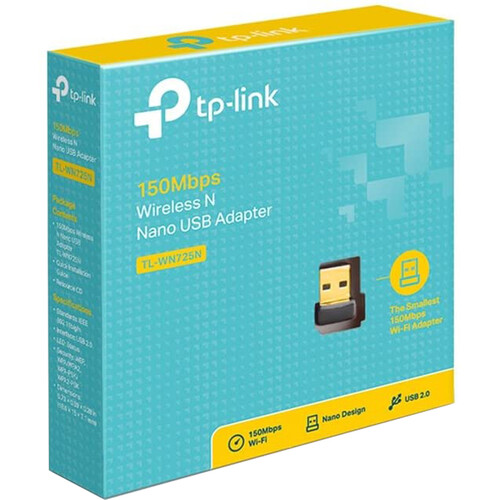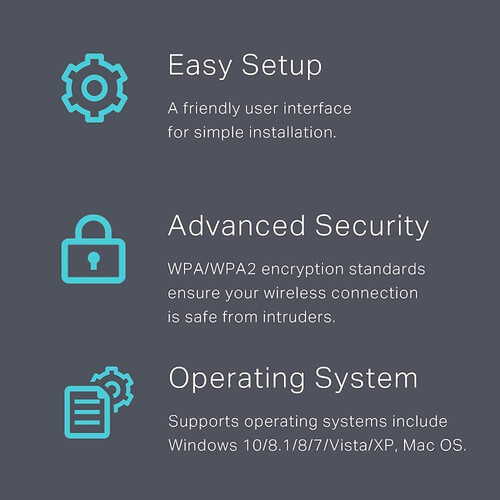TP-Link TL-WN725N 150Mbps Wireless N Nano USB Adapter
EAN: 845973050719
With its miniature design the TL-WN725N 150Mbps Wireless N Nano USB Adapter from TP-Link is not only small but extremely light allowing you to plug it in and forget it. This versatile wireless adapter allows you to connect to 802.11b/g/n networks, giving you the ability to get online virtually anywhere there is an available Wi-Fi signal.
Once connected, you can then browse the web, stream video, and download files at ultra fast data speeds of up to 150Mbps. The internal antenna found in the TL-WN725N allows you to connect through frequencies ranging from 2.400-2.4835GHz, giving you even more flexibility with regards to connecting to available wireless networks. With Ad-Hoc and infrastructure modes you can directly connect to an access point through infrastructure mode or create your own temporary network utilizing the Ad-Hoc functionality.
Setup and security of your new wireless adapter is a breeze with the bundled CD providing a utility available in 14 languages. This utility helps with everything from installation to wireless network settings and even security configurations. Security configuration also comes in a variety of encryption standards including WPAand WPA2, made accessible from the integrated WPS (Wi-Fi Protected Setup) button located on the adapter.
Miniature Design
With its miniature size and sleek design, you can connect the nano adapter to any USB port and leave it there. With the tiny device flush against the USB port, there s no need to worry about blocking adjacent USB interfaces, or that the adapter may fall out when moving a connected laptop from Ato B.
Stable Wireless Signals
With transmission data rates of up to 150Mbps, the TL-WN725N complies with wireless 802.11b/g/n standards, enabling fast wireless connections for lag-free online gaming and video streaming.
Advanced Security
The integrated WPA/WPA2 encryptions found on the TL-WN725N are standards developed by the Wi-Fi Alliance to promote security for WLANs. The security features found on the USB network adapter provide a more advanced layer of security when compared to traditional WEP encryptions standards.
Bundled CD for Easy Operation
The TL-WN725N comes with a 14-language utility located on its bundled CD that helps users complete the software installation and wireless network settings, including security configurations and wireless connection, quickly and easily, even for novice users new to wireless networking.
EAN: 845973050719
With its miniature design the TL-WN725N 150Mbps Wireless N Nano USB Adapter from TP-Link is not only small but extremely light allowing you to plug it in and forget it. This versatile wireless adapter allows you to connect to 802.11b/g/n networks, giving you the ability to get online virtually anywhere there is an available Wi-Fi signal.
Once connected, you can then browse the web, stream video, and download files at ultra fast data speeds of up to 150Mbps. The internal antenna found in the TL-WN725N allows you to connect through frequencies ranging from 2.400-2.4835GHz, giving you even more flexibility with regards to connecting to available wireless networks. With Ad-Hoc and infrastructure modes you can directly connect to an access point through infrastructure mode or create your own temporary network utilizing the Ad-Hoc functionality.
Setup and security of your new wireless adapter is a breeze with the bundled CD providing a utility available in 14 languages. This utility helps with everything from installation to wireless network settings and even security configurations. Security configuration also comes in a variety of encryption standards including WPAand WPA2, made accessible from the integrated WPS (Wi-Fi Protected Setup) button located on the adapter.
Miniature Design
With its miniature size and sleek design, you can connect the nano adapter to any USB port and leave it there. With the tiny device flush against the USB port, there s no need to worry about blocking adjacent USB interfaces, or that the adapter may fall out when moving a connected laptop from Ato B.
Stable Wireless Signals
With transmission data rates of up to 150Mbps, the TL-WN725N complies with wireless 802.11b/g/n standards, enabling fast wireless connections for lag-free online gaming and video streaming.
Advanced Security
The integrated WPA/WPA2 encryptions found on the TL-WN725N are standards developed by the Wi-Fi Alliance to promote security for WLANs. The security features found on the USB network adapter provide a more advanced layer of security when compared to traditional WEP encryptions standards.
Bundled CD for Easy Operation
The TL-WN725N comes with a 14-language utility located on its bundled CD that helps users complete the software installation and wireless network settings, including security configurations and wireless connection, quickly and easily, even for novice users new to wireless networking.
TP-Link TL-WN725N Specs
General
| System Connection | USB-A (USB 2.0) |
| Wi-Fi | Wi-Fi 4 (802.11n); Single-Band (2.4 GHz) |
| Antenna Placement | Internal |
| Supported IEEE Standards | 802.11b, 802.11g, 802.11n, 802.1x |
| Wireless Security | WEP 64, WEP 128, WPA, WPA2, WPA-PSK, WPA2-PSK, AES, TKIP |
| OS Compatibility | Windows XP Windows 7 Windows Vista *As of November, 2020: Check with manufacturer for the most up-to-date compatibility |
Performance
| Throughput | 150 Mb/s Total |
| Sensitivity | -68 to -90 dBm |
Environmental
| Operating Temperature | 32 to 104°F / 0 to 40°C |
| Storage Temperature | -40 to 158°F / -40 to 70°C |
| Operating Humidity | 10 to 90% |
| Storage Humidity | 5 to 90% |
Physical
| Certifications | CE, FCC, RoHS *as per Manufacturer |
| Dimensions | 0.73 x 0.59 x 0.28" / 18.6 x 15 x 7.1 mm |
| Weight | 0.07 oz / 2.1 g |
Packaging Info
| Package Weight | 0.13 lb |
| Box Dimensions (LxWxH) | 5.9 x 5.45 x 1.2" |
In the Box
- TP-Link TL-WN725N 150Mbps Wireless N Nano USB Adapter
- Resource CD
- Quick Installation Guide
No posts found