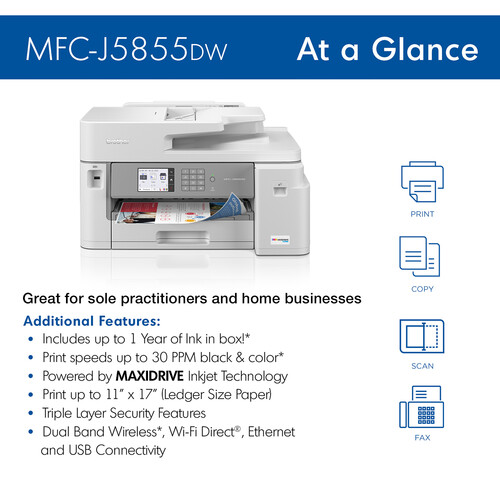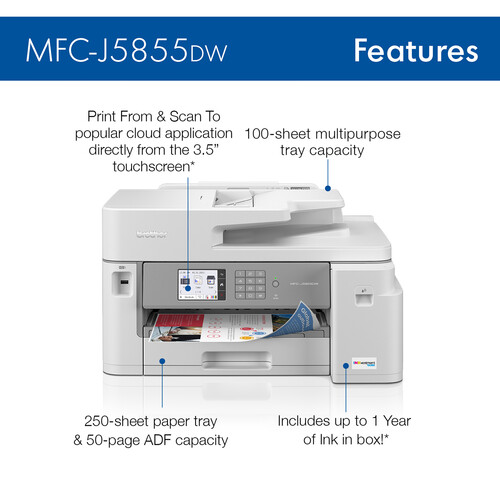Powered by Brother MAXIDRIVE inkjet technology, the MFC-J5855DW INKvestment Tank printer offers average print speeds of up to 30 ppm with sharp text and graphics. Designed as a fast and compact all-in-one solution for home and small offices, the MFC-J5855DW features print, scan, copy, and fax functions, with automatic two-sided printing supported. The print resolution is up to 4800 x 1200 dpi.
The MFC-J5855DW has a 250-sheet standard paper tray and a 100-sheet multipurpose tray, and a 50-sheet automatic document feeder (ADF) is available for quick scan and copy jobs. The ADF supports up to legal size paper, while the other trays support even larger than legal size. Connections include USB-B for direct to computer connectivity, Ethernet for connecting to a network, and Wi-Fi for wireless print commands from select apps and services such as Brother Mobile Connect or Apple AirPrint. There s also a USB-A host port on the front for printing from and scanning to a USB memory stick. A 3.5" color touchscreen provides an easy and intuitive way to operate and manage the printer.
Built-In Wi-Fi
802.11b/g/n (2.4 GHz) / 802.11a/n (5 GHz)
Mobile Device Compatibility
AirPrint, Mopria, Wi-Fi Direct, and Brother Mobile Connect
Copy Options
Stack, sort, N-in-1, ID copy, fit to page, book copy, watermark copy, base color removal
Scan to Capability
PC (file, image, email, OCR), email server, FTP, SSH server (SFTP), USB, cloud services (Web Connect), SharePoint, network folder, easy scan to email
Advance Scanning Features
Auto deskew, multi-page to single page, blank page skip, continuous scan
Security Features
Active Directory, Secure Function Lock, Enterprise Security (802.1x), TLS/SSL, IPSec, SMB v3, SNMP v3
Supported Network Protocols (IPv4)
APIPA (Auto IP), TFTP server, ARP, BOOTP, CIFS client, Custom Raw Port/Port 9100, DHCP, DNS Resolver, FTP client and server, HTTP server, ICMP, IMAP4, IPP, LDAP, LLMNR Responder, LPR/LPD, mDNS, POP3, RARP, SMTP client, SNMPv1/v2c/v3, SNTP client, Web services (print/scan), WINS/NetBIOS Name Resolution
Supported Network Protocols (IPv6)
TFTP server, HTTP server, NDP, RA, DNS Resolver, mDNS, LLMNR Responder, LPR/LPD, Custom Raw Port/Port 9100, IPP/IPPS, POP3, SMTP client, FTP client and server, CIFS client, SNMPv1/v2c/v3, ICMPv6, SNTP client, LDAP, Web services (print/scan)
Included Software
Brother iPrint& Scan (desktop) for Windows and Mac Kofax PaperPort for Windows
EAN: 012502666738
Brother MFC-J5855DW Specs
| Functions | Print, Scan, Copy, Fax |
Printer
| Printing Technology | Inkjet |
| Color Type | Color |
| Configuration | 4 x Individual Cartridge |
| Ink Color | 1 x Black 1 x Cyan 1 x Magenta 1 x Yellow |
| Compatible Cartridges | Brother LC406 |
| Print Resolution | 4800 x 1200 dpi |
| Duplex Printing | Yes |
| Print Speed (By Time) | 30 ppm (Black) 30 ppm (Color) |
| First Print Out Time | 4.4 Seconds (Black) 4.6 Seconds (Color) |
| Monthly Duty Cycle | 40,000 Pages |
Printer Media Handling
| Media Handling | 2 x Input Tray |
| Media Sizes | Input Tray 1 Maximum: 11 x 17" / 27.9 x 43.2 cm Input Tray 2 Minimum: 3.5 x 5" / 8.9 x 12.7 cm Maximum: 11.7 x 47.2" / 29.7 x 119.9 cm |
| Media Weight | Input Tray 1, Input Tray 2: 17 to 58 lb |
| Paper Capacity | Input Tray 1: 250 x Sheet Input Tray 2: 100 x Sheet Output Tray: 100 x Sheet |
| Special Media Support | Envelopes |
Scanner
| Type | Flatbed Scanner with Automatic Document Feeder (ADF) |
| Maximum Resolution | ADF 2400 x 1200 dpi (Hardware) 1200 x 1200 dpi (Hardware) |
| Image Sensor | 1 x Contact Image Sensor (CIS) |
| Duplex Scanning | No |
| Scan Speed | 25 ipm |
| Automatic Image Corrections | Yes |
Scanner Media Handling
| Scan Sizes | ADF Maximum: 8.5 x 14" / 21.6 x 35.6 cm |
| Paper Capacity | ADF: 50 x Sheet |
Copier
| Reduction/Enlargement | 25 to 400% |
| Copy Speed | 25 cpm (Black) 16 cpm (Color) |
| Duplex Copying | No |
| Copy Resolution | 4800 x 1200 dpi |
Fax
| Modem Transmission Speed | 33.6 kb/s |
| Duplex Support | No |
| Fax Memory | 150 Pages |
| Speed Dial Capacity | 100 Numbers |
Connectivity
| Inputs/Outputs | USB-B (USB 2.0), USB-A, RJ45 |
| Wireless | Wi-Fi |
| Direct Printing | Apple AirPrint, Mopria, Wi-Fi Direct |
| Processor Speed | 576 MHz |
| Internal Memory | 256 MB |
| Mobile App Compatible | Yes *As of November, 2022: Check with manufacturer for the most up-to-date compatibility |
| OS Compatibility | Windows 7 or Later Windows Server 2008 or Later macOS 10.14.6 or Later *As of November, 2022: Check with manufacturer for the most up-to-date compatibility |
General
| Display Size | 3.5" |
| Display Type | Color Touchscreen |
| Power Source | AC Adapter |
| Battery | None |
| AC Input Power | 220 VAC, 50 / 60 Hz |
| Power Consumption | 35 W (Maximum) 4.5 W (Ready) 0.9 W (Sleep) 0.2 W (Off) |
| Max Acoustic Noise | 51.5 dBA |
| Certifications | ENERGY STAR, EPEAT *as per Manufacturer |
| Dimensions (W x H x D) | 21.5 x 17.2 x 12" / 54.6 x 43.7 x 30.5 cm |
| Weight | 39 lb / 17.7 kg |
Packaging Info
| Package Weight | 42.6 lb |
| Box Dimensions (LxWxH) | 25.25 x 20.5 x 16" |
In the Box
- Brother MFC-J5855DW INKvestment Tank All-in-One Color Inkjet Printer
- Black Starter Ink Cartridge
- Cyan Starter Ink Cartridge
- Magenta Starter Ink Cartridge
- Yellow Starter Ink Cartridge
- Ethernet Cable
- Power Adapter
- 2-Year Manufacturer Warranty
Customer reviews
Recommendation for purchase