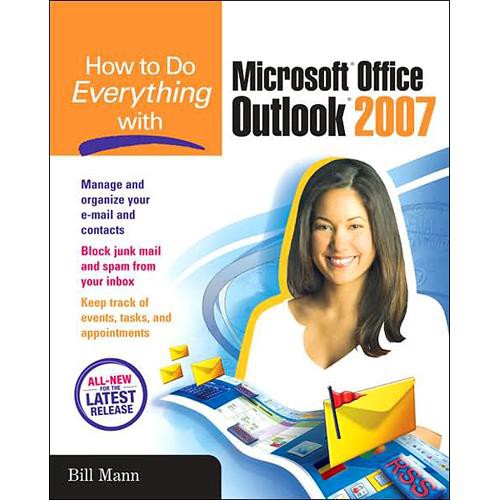Shipping time and rates:
Shipping time and rates:
Sorry, we couldn't find any shipping options for your location. Please contact us, and we'll see what we can do about it.
Yes, we can ship to
United States


McGraw-Hill How to Do Everything with Microsoft Office Outlook 2007 by Bill Mann
The How to Do Everything with Microsoft Office Outlook 2007 from McGraw-Hill is a comprehensive training guide for Microsoft s popular e-mail application. The book teaches you to navigate the user interface, manage multiple e-mail accounts, and much more. It is an excellent reference guide for Outlook.
Learn to navigate the new interface and master keyboard shortcuts
Use Outlook to configure multiple e-mail accounts, create folders, and automate tasks
Master advanced e-mail management strategies, including intelligent grouping, filtering, and Color Categories
Learn to create Tasks and To-Do items to help manage your workload
Use search folders and archives to better access old e-mail
Master the Notes and Journal modules
Create a custom user interface, editing toolbars and menus to suit your needs
Learn how to block junk mail and spam
Find out how to access Hotmail and Gmail from Outlook
The How to Do Everything with Microsoft Office Outlook 2007 from McGraw-Hill is a comprehensive training guide for Microsoft s popular e-mail application. The book teaches you to navigate the user interface, manage multiple e-mail accounts, and much more. It is an excellent reference guide for Outlook.
Learn to navigate the new interface and master keyboard shortcuts
Use Outlook to configure multiple e-mail accounts, create folders, and automate tasks
Master advanced e-mail management strategies, including intelligent grouping, filtering, and Color Categories
Learn to create Tasks and To-Do items to help manage your workload
Use search folders and archives to better access old e-mail
Master the Notes and Journal modules
Create a custom user interface, editing toolbars and menus to suit your needs
Learn how to block junk mail and spam
Find out how to access Hotmail and Gmail from Outlook
McGraw-Hill How to Microsoft Office 2007 Specs
| Application | Microsoft Outlook |
| Version | 2007 |
| Format | Paperback |
| Chapters | PART I: GET ACQUAINTED WITH OUTLOOK 2007 Chapter 1. Meet Outlook 2007 Chapter 2. Get Ready to Dig In PART II: COMMUNICATE USING OUTLOOK 2007 Chapter 3. Send and Receive E-mail Chapter 4. Manage Your E-mail Chapter 5. Use Address Books and Distribution Lists Chapter 6. Take Advantage of Instant Messaging, Newsgroups, and RSS Feeds PART III: MANAGE YOUR PERSONAL INFORMATION Chapter 7. Work with Contacts Chapter 8. Stay on Schedule with Calendar Chapter 9. Leave Yourself Notes, Track Tasks and To-Dos, and Keep a Journal PART IV: CUSTOMIZE & MANAGE OUTLOOK 2007 Chapter 10. Take Advantage of Virtual Folders Chapter 11. Customize the User Interface Chapter 12. Create Custom Views and Print Styles Chapter 13. Manage and Archive Items Chapter 14. Attend to Your Security PART V: GO EVEN FURTHER Chapter 15. Access Your Outlook Data from Anywhere Chapter 16. Integration with Office 12 and other Applications Chapter 17. Work with Exchange and SharePoint |
| Pages | 496 |
| Author | Bill Mann |
| Date Published | December 22, 2006 |
| Publisher | McGraw-Hill |
| ISBN Number | 0072263385 / 9780072263381 |
| Project Files | None |
Packaging Info
| Box Dimensions (LxWxH) | 9.3 x 7.5 x 1" |
In the Box
- McGraw-Hill How to Do Everything with Microsoft Office Outlook 2007 by Bill Mann
No posts found