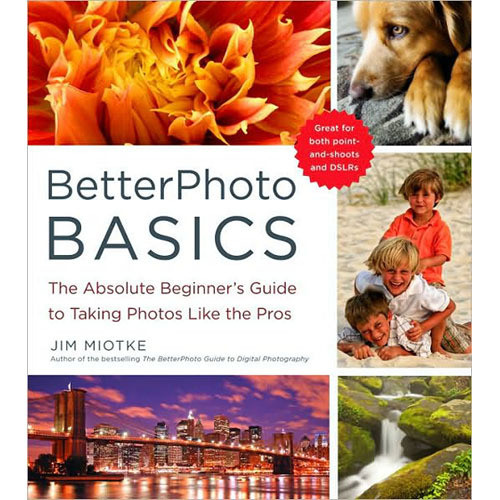Amphoto Book: BetterPhoto Basics: The Absolute Beginner s Guide to Taking Photos Like a Pro
If you want to learn tips and tricks for improving your images right away, then BetterPhoto Basics: The Absolute Beginner s Guide to Taking Photos Like a Pro from Amphoto is likely the book for you. In this 240-page paperback volume, author Jim Miotke shares techniques and advice that can help you capture enhanced images with whatever camera you have. You can read the book cover to cover or jump around as you wish either way, you ll find helpful tips you can employ in the moment.
Learn how to make the most of indoor and outdoor light, as well as how to photograph 20 popular subjects ranging from flowers to families. Benefit from tips for controlling exposure and discover the secrets behind 10 advanced creative techniques. Take advantage of Miotke s breakdown of easy fixes in Photoshop. Whether you re a novice or an advanced photographer, this book can help you take your game to the next level and wow viewers with outstanding shots.
Table of Contents
About the Author
Jim Miotke has been a photographer for 15 years and runs BetterPhoto.com, a website dedicated to helping budding photographers take better photos. He lives in Redmond, Washington.
If you want to learn tips and tricks for improving your images right away, then BetterPhoto Basics: The Absolute Beginner s Guide to Taking Photos Like a Pro from Amphoto is likely the book for you. In this 240-page paperback volume, author Jim Miotke shares techniques and advice that can help you capture enhanced images with whatever camera you have. You can read the book cover to cover or jump around as you wish either way, you ll find helpful tips you can employ in the moment.
Learn how to make the most of indoor and outdoor light, as well as how to photograph 20 popular subjects ranging from flowers to families. Benefit from tips for controlling exposure and discover the secrets behind 10 advanced creative techniques. Take advantage of Miotke s breakdown of easy fixes in Photoshop. Whether you re a novice or an advanced photographer, this book can help you take your game to the next level and wow viewers with outstanding shots.
Table of Contents
- Introduction
- Getting Ready: ASnapshot of the Art
- What Photography is Really All About
- What to Shoot
- Welcome to Your Camera
- Step 1: Meet Your Camera Modes
- Portrait Mode
- Landscape/Infinity Mode
- Macro Mode
- Sports Mode/Kids and Pets Mode
- Night Mode/Night Portrait Mode
- Indoor Mode
- Beam Mode/Snow Mode
- Fireworks Mode
- Fully Automatic Mode/Program Mode/Manual Mode
- Aperture Priority Mode/Shutter Speed Priority Mode
- Flash On/Flash Off/Auto Flash
- Step 2: Forty Absolutely Easy Tips to Instantly Improve Your Photos
- Get Composed:
- Take Charge of Your Composition
- Choose One (and Only One) Subject
- Keep it Simple
- Fill the Frame
- Get Even Closer
- Place Your Subject Off-Center
- Place Your Subject in Upper Third
- Use the Rule of Thirds
- Get Down Low--or Up High
- Know Where to Put the Horizon
- Choose Your Background
- Include a Foreground Object
- Turn Your Camera
- Frame Your Subject
- Avoid Getting More Than You Bargained for
- Tell a Story with Your Photograph
- Get Sharp:
- Hold Still
- Use a Good Tripod
- Use the Self-Timer
- Five More Tips for Taking Sharp Photos
- Focus on Your Subject
- Focus on What is Most Interesting
- Don t Get Too Close
- Get Lit:
- Turn off Your Flash
- Find Great Outdoor Light
- Keep the Sun at Your Back
- Find Great Indoor Light
- Prevent Red-Eye
- Avoid Flash Shadows
- Avoid Flash Reflections
- Get the Shot:
- Catch the Decisive Moment
- Overcome Shutter Lag
- Grab a Safety Shot
- Take Your Time
- Work the Subject
- Photograph in Any Weather
- Photograph in Fog
- Photograph in Rain
- Shoot a Lot!
- Edit Your Images
- Step 3: Twenty Popular Photo Assignments
- Nature Ideas:
- Photograph a Flower Close-up
- Capture a Scenic Landscape
- Be Inspired by Nature Around You
- Capture Reflections
- Capture a Spectacular Sunset
- Celebrate the Seasons
- Portrait Ideas:
- Take a Portrait Outdoors
- Take a Portrait Indoors
- Take a Portrait of Your Pet
- Shoot Candid Photos
- Animal and Wildlife Ideas:
- Capture Pictures of Animals at the Zoo
- Go Hunting, the Humane Way
- Get Close to Bugs
- Photograph Birds and Other Small Animals
- Storytelling Ideas:
- Use Details to Tell a Story
- Document Your Travels
- Artistic Ideas:
- Make Great Black-and-White Photos
- Shoot Graphic Shadows
- Try Abstract Photography
- Copy Your Favorite Masterpiece
- Step 4: Master the Light to Take Your Photos Further
- Pay Attention to the Light
- Appreciate Soft Light
- Choose the Best White Balance
- Increase Your ISO
- Shoot with Sidelighting
- Shoot with Backlighting
- Use Fill Flash
- Shoot During the Golden Hours
- Turn Around...at Sunrise and Sunset
- Make the Most of Midday Sun
- Shoot at Twilight for the Best Night Photography
- Instead of Flash, Use a Reflector to Fill in the Shadows
- Avoid Extreme Contrasts in Tone
- Watch Out for the Blinkies
- Step 5: Aperture, Shutter Speed, and Focal Length
- Learn Your Camera Controls
- Understand Aperture
- Understand Shutter Speed
- Extend Depth of Field
- Isolate Your Subject
- Use Your Depth of Field Preview Button
- Decide What s Most Important: Depth of Field or Stopping the Action
- Use Aperture Priority
- Understand Focal Length
- Compress the Background (with Telephoto)
- Watch Your Corners When Using Wide Angle
- Get a Fast Lens
- Step 6: Thirteen Advanced Creative Techniques
- Get a Flowing Effect with Waterfalls and Rivers
- Shoot Fireworks
- Photograph Lightning
- Make Car Lights Stream Off into the Distance
- Save an Evening Portrait with Creative Use of Flash
- Shoot More Colorful, Dramatic Flower Photos
- Shoot Infrared Photos
- Photograph Water Droplets with Reflections
- Channel Claude Monet
- Blur Your Entire Photo Except for One Sweet Spot
- Use Filters to Even Out Extremes in Tonal Range
- Make an HDR (High Dynamic Range) Photo
- Give Yourself Wiggle Room: Shoot Camera Raw
- Step 7: Ten Easy Fixes You Can Do On Your Computer
- Start with Good Photos
- Crop for Impact
- Rotate Your Image
- Eliminate Red-Eye
- Darken or Brighten Your Image
- Make Colors Pop
- Sharpen Your Already Sharp Photos
- Convert a Color Photo to Black and White
- Remove Dust Spots and Other Clutter
- Reduce the Noise
- Make a Panorama
- Additional References
- Brief Buyer s Guide to Help You Find the Best Camera
- Resources
- At-a-Glance Chart of Point-and-Shoot Settings
- Glossary of Photo Terms
- Camera Settings Used for Photos in This Book
- Acknowledgements
- Index
About the Author
Jim Miotke has been a photographer for 15 years and runs BetterPhoto.com, a website dedicated to helping budding photographers take better photos. He lives in Redmond, Washington.
Amphoto 9780817405021 Specs
| Author | Jim Miotke |
| Publisher | Amphoto Books |
| Publication Date | April 27, 2010 |
| ISBN Number | 9780817405021 |
| Number of Pages | 240 |
| Cover Type | Soft |
Packaging Info
| Package Weight | 1.335 lb |
| Box Dimensions (LxWxH) | 8.5 x 7.55 x 0.75" |
In the Box
- Amphoto Book: BetterPhoto Basics: The Absolute Beginner`s Guide to Taking Photos Like a Pro
No posts found