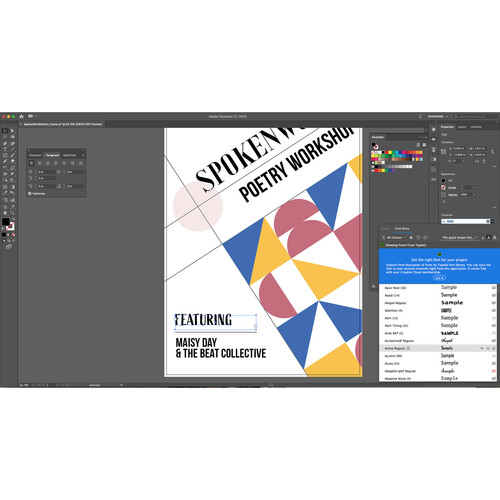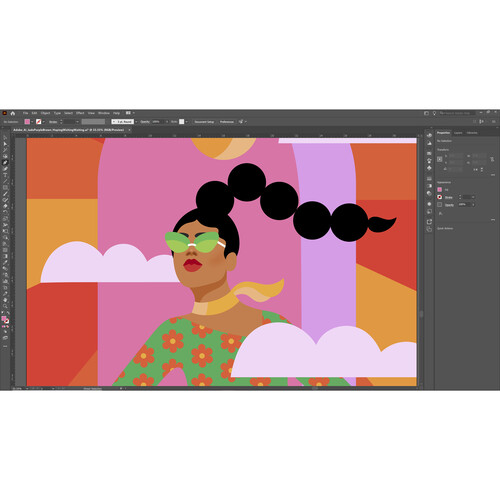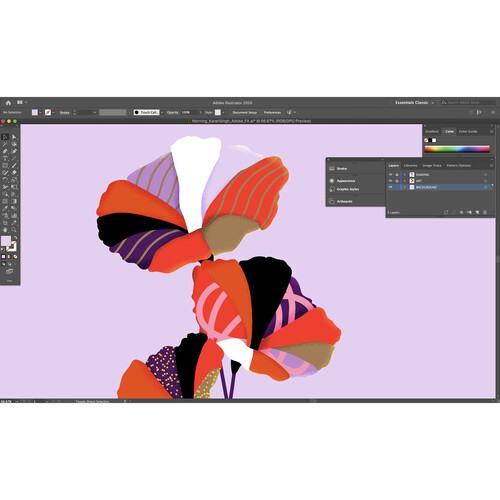Shipping time and rates:
Shipping time and rates:
Sorry, we couldn't find any shipping options for your location. Please contact us, and we'll see what we can do about it.
Yes, we can ship to
United States


Adobe Illustrator (1-Year Subscription, Download)
Create anything from web and mobile graphics to logos, icons, book illustrations, product packaging, and billboards with Adobe Illustrator. This vector graphics software, which is available as an electronics download, is compatible with systems running Windows 10 and 11, Windows Server 2016 and 2019, macOS 10.15, 11, and 12, and iPadOS 14 and later.
Once installed, you ll be able to turn shapes and colors into logos and icons, create typography, draw freehand, trace and recolor graphics, and more. Since your files are synced to the cloud, you can stop working and pick up where you left off, even if you re not currently online. Using Adobe Sensei AI, you ll be able to automatically extra colors from a photo and add them to your design, auto-trace a hand-drawn sketch and turn it into a vector graphics, and more. Adobe Illustrator works seamlessly with other Creative Cloud apps, including Photoshop, InDesign, XD, and After Effects.
General Features
Illustrator Is All Around You
The industry-standard vector graphics software lets you create everything from web and mobile graphics to logos, icons, book illustrations, product packaging, and billboards. And now, experience the freedom and flexibility of Illustrator across desktop and iPad.
Drawings, Logos, and Type, All Scalable
Turn shapes and colors into logos and icons. Create typography, draw freehand, and trace and recolor graphics. Illustrator is vector-based, so your artwork stays crisp even when you scale it up to stadium size.
Create on Your Desktop or a Mountaintop
Work on desktop or iPad, even offline. Your files are synced to the cloud, so you can always pick up where you left off.
Go Further, Faster with Adobe Sensei
Create smarter with features powered by Adobe Sensei AI. Automatically extract colors from a photo and add them to your design, auto-trace a hand-drawn sketch and turn it into a vector graphic, and more.
More Power and Possibilities with Creative Cloud
Work seamlessly with other Creative Cloud apps. Store and manage your documents, graphics, styles, and text in the cloud for easy access. Access thousands of fonts from Adobe Fonts plus Adobe Stock templates. And create a beautiful portfolio site with Adobe Portfolio.
Illustrator On the iPad Is Here
Design beautiful vector graphics and illustrations, wherever you are when inspiration strikes.
See What New Can Do
Adobe is always adding new features to Illustrator so you can create with precision and control. And with your Creative Cloud membership, you get them as soon as they release them.
Collaborative Editing
Share a link to allow others to edit your Illustrator document. Collect all edits in one document, without the need to send large files.
Patterns in a Click
Instantly repeat objects. Create mirror images, or repeat artwork in a radial or grid pattern. Then modify the spacing to further refine the pattern.
Enhanced Glyph Snapping
Now it s easier to position text and other objects precisely. Snap to key points like the baseline, the x-height, or even an angled part of a glyph.
More Powerful Documents in the Cloud
Keep track of all your versions with cloud documents that save automatically, so you can access them anywhere - even offline.
Discover the World of Illustrator
Explore artist stories, tutorials, livestream events, and more.
Supported Video Adapters
The following video adapter series support the new Windows GPU Performance features in Illustrator:
NVIDIA
NVIDIA Quadro K Series NVIDIA Quadro 6xxx NVIDIA Quadro 5xxx NVIDIA Quadro 4xxx NVIDIA Quadro 2xxx NVIDIA Quadro 2xxxD NVIDIA Quadro 6xx NVIDIA GeForce GTX Series (4xx, 5xx, 6xx, 7xx, 9xx, Titan) NVIDIA Quadro M Series NVIDIA Quadro P Series NVIDIA Quadro RTX 4000
Important: Microsoft Windows may not detect the availability of the latest device drivers for NVIDIA GPU cards. Make sure you have the latest GPU card device drivers.
Intel
Intel HD Graphics 4600 Series Intel HD Graphics 5000 Series Intel Iris Graphics 5000 Series Intel Iris Pro Graphics 5000 Series Intel HD Graphics 6000 Series Intel Iris Graphics 6000 Series
AMD
AMD Radeon R9 Series Graphics AMD Radeon R7 Series Graphics AMD Radeon HD 7000 Series Graphics AMD Radeon HD 8000 Series Graphics AMD FirePro V Series Graphics AMD FirePro W Series Graphics
Note: Ensure that you have the latest GPU card drivers installed.
Supported iPad Models
12.9 iPad Pro (4th Generation) 12.9 iPad Pro (3rd Generation) 12.9 iPad Pro (2nd Generation) 12.9 iPad Pro (1st Generation) 11 iPad Pro (2nd Generation) 11 iPad Pro (2nd Generation) 10.5 iPad Pro 9.7 Pad Pro iPad Air (3rd Generation) iPad Mini (5th Generation) iPad (7th Generation) iPad (6th Generation)
Illustrator on the iPad is compatible iPads that supports Apple Pencil. For the best experience, Apple Pencil is recommended. Other requirements include iOS 13.4 or later, 4GB RAM, 8GB disk space for installation, and a network connection.
Create anything from web and mobile graphics to logos, icons, book illustrations, product packaging, and billboards with Adobe Illustrator. This vector graphics software, which is available as an electronics download, is compatible with systems running Windows 10 and 11, Windows Server 2016 and 2019, macOS 10.15, 11, and 12, and iPadOS 14 and later.
Once installed, you ll be able to turn shapes and colors into logos and icons, create typography, draw freehand, trace and recolor graphics, and more. Since your files are synced to the cloud, you can stop working and pick up where you left off, even if you re not currently online. Using Adobe Sensei AI, you ll be able to automatically extra colors from a photo and add them to your design, auto-trace a hand-drawn sketch and turn it into a vector graphics, and more. Adobe Illustrator works seamlessly with other Creative Cloud apps, including Photoshop, InDesign, XD, and After Effects.
General Features
Illustrator Is All Around You
The industry-standard vector graphics software lets you create everything from web and mobile graphics to logos, icons, book illustrations, product packaging, and billboards. And now, experience the freedom and flexibility of Illustrator across desktop and iPad.
Drawings, Logos, and Type, All Scalable
Turn shapes and colors into logos and icons. Create typography, draw freehand, and trace and recolor graphics. Illustrator is vector-based, so your artwork stays crisp even when you scale it up to stadium size.
Create on Your Desktop or a Mountaintop
Work on desktop or iPad, even offline. Your files are synced to the cloud, so you can always pick up where you left off.
Go Further, Faster with Adobe Sensei
Create smarter with features powered by Adobe Sensei AI. Automatically extract colors from a photo and add them to your design, auto-trace a hand-drawn sketch and turn it into a vector graphic, and more.
More Power and Possibilities with Creative Cloud
Work seamlessly with other Creative Cloud apps. Store and manage your documents, graphics, styles, and text in the cloud for easy access. Access thousands of fonts from Adobe Fonts plus Adobe Stock templates. And create a beautiful portfolio site with Adobe Portfolio.
Illustrator On the iPad Is Here
Design beautiful vector graphics and illustrations, wherever you are when inspiration strikes.
See What New Can Do
Adobe is always adding new features to Illustrator so you can create with precision and control. And with your Creative Cloud membership, you get them as soon as they release them.
Collaborative Editing
Share a link to allow others to edit your Illustrator document. Collect all edits in one document, without the need to send large files.
Patterns in a Click
Instantly repeat objects. Create mirror images, or repeat artwork in a radial or grid pattern. Then modify the spacing to further refine the pattern.
Enhanced Glyph Snapping
Now it s easier to position text and other objects precisely. Snap to key points like the baseline, the x-height, or even an angled part of a glyph.
More Powerful Documents in the Cloud
Keep track of all your versions with cloud documents that save automatically, so you can access them anywhere - even offline.
Discover the World of Illustrator
Explore artist stories, tutorials, livestream events, and more.
Supported Video Adapters
The following video adapter series support the new Windows GPU Performance features in Illustrator:
NVIDIA
Important: Microsoft Windows may not detect the availability of the latest device drivers for NVIDIA GPU cards. Make sure you have the latest GPU card device drivers.
Intel
AMD
Note: Ensure that you have the latest GPU card drivers installed.
Supported iPad Models
Illustrator on the iPad is compatible iPads that supports Apple Pencil. For the best experience, Apple Pencil is recommended. Other requirements include iOS 13.4 or later, 4GB RAM, 8GB disk space for installation, and a network connection.
Adobe Illustrator Specs
General
| Delivery Format | Download |
| License Length | 1-Year Subscription |
System Requirements
| OS Compatibility | Windows 11 Windows 10 Windows Server 2019 Windows Server 2016 macOS 12 macOS 11 macOS 10.15 *As of December, 2022: Check with manufacturer for the most up-to-date compatibility |
| Supported Mobile Operating System | iOS 14 and Later |
| Memory Requirement | 8 GB (16 GB Recommended) |
| Storage Requirement | Windows: 2 GB Mac: 3 GB |
| CPU Requirement | Windows: Intel or AMD Mac: Apple Silicon and Faster or Intel |
| Display Resolution Requirement | 1024 x 768 (1920 x 1080 Recommended) |
| VRAM Requirement | 1 GB (Minimum) 2 GB (Recommended) 4 GB (Recommended) |
| OpenGL Graphics Requirement | 4 |
| Supported Languages | Brazilian Portuguese Czech Danish Dutch English French German Hungarian Italian Japanese Korean Polish Russian Simplified Chinese Spanish Swedish Traditional Chinese Turkish Ukrainian |
| Internet Connection Required | Yes |
| USB Authentication Device Required | No |
In the Box
- Adobe Illustrator (2-Year Subscription, Download)
Customer reviews
Recommendation for purchase
Nobody recommended yet this product
Any Experience With This product?
Share it with others to help them make the right choice
Write a review