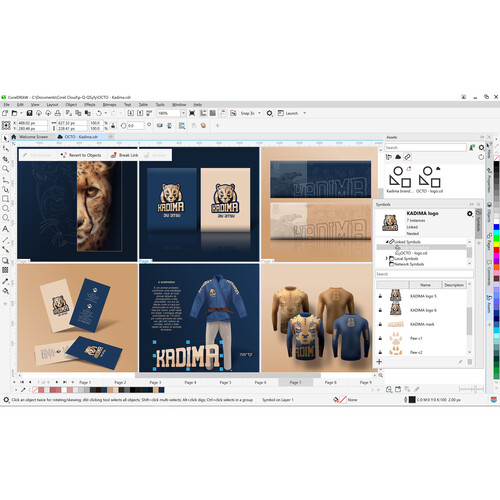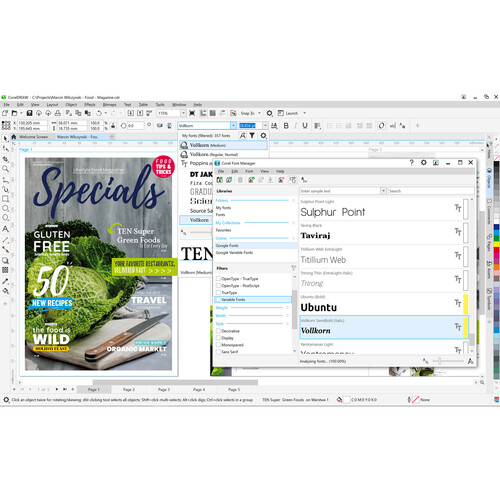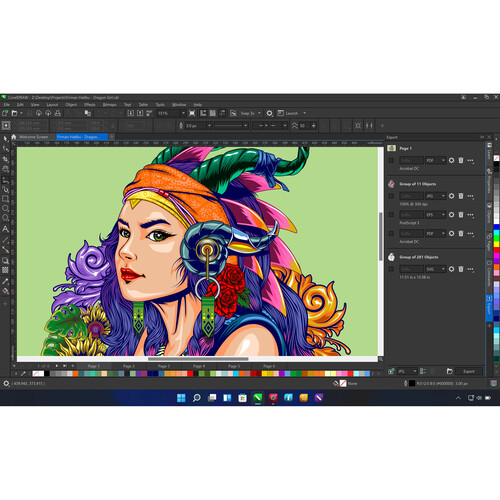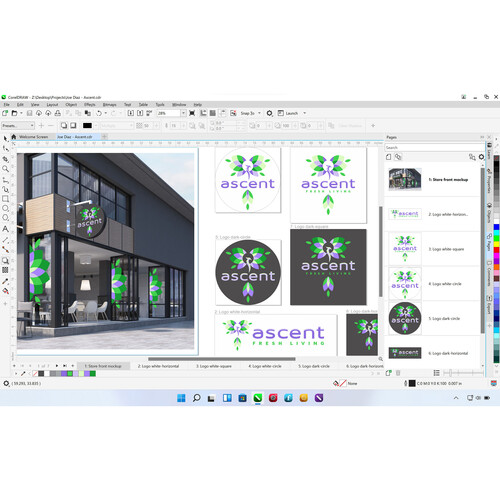Compatible with Windows 10 and 11 as well as macOS 10.15 to 12, this version of CorelDRAW Graphics Suite 2022 from Corel is a fully loaded, professional design toolkit that provides users with vector illustration, layout, photo editing, and typography tools. Additionally, file format compatibility and color management tools provide the flexibility and color accuracy that is needed for all types of projects. Users are provided with 7000 clipart, digital images, and vehicle wrap templates, 1000 high-resolution digital photos, over 1000 TrueType and OpenType fonts with integrated access to over 1000 Google Fonts families, 150 professionally designed templates, and over 600 fountain, vector, and bitmap fills.
This suite includes CorelDRAW for vector illustration and page layout, Corel PHOTO-PAINT for image editing and pixel-based design, Corel Font Manager to explore and manage fonts, PowerTRACE for AI-powered bitmap-to-vector tracing, the CorelDRAW.app, which allows online vector illustration and graphic design via a web browser or the CorelDRAW iPad app, CAPTURE, which is a screen capture tool, and AfterShot 3 HDR for raw photo editing.
Features new to CorelDRAW 2022 include Adjustment Presets, an Adjustments Docker/Inspector, an Adjustments Menu, a Learn Docker/Inspector, and more. Several features have also been enhanced, including Multipage View and Facing Pages and a Pages Docker/Inspector.
This license is for the a 1-year subscription of the standard edition of CorelDRAW Graphics Suite 2022 that is billed annually. A network connection is required to install and authenticate CorelDRAW Graphics Suite and access some of the included software components, online features, and content.
General Features
Creativity Meets Productivity
CorelDRAW Graphics Suite is your fully loaded professional design toolkit for delivering breathtaking vector illustration, layout, photo editing, and typography projects with total efficiency. A budget-friendly subscription provides incredible ongoing value with instant, guaranteed access to exclusive new features and content, peak performance, and support for the latest technologies.
Design
Produce unique illustrations, signage, logos, and more on Windows or Mac and on the go with the CorelDRAW.app.
Collaborate
Collaborate with clients and colleagues using CorelDRAW.app to gather real-time feedback from one or many reviewers.
Done
Deliver exceptional results in less time, thanks to seriously productive tools for any type of output.
The Sky Is the Limit
Branding and Marketing
From creative professionals working in advertising and publishing, to small businesses producing in-house marketing materials, the CorelDRAW Graphics Suite has the tools to create everything from stand-out brand identity assets to alluring sales tools.
Signage and Large-Format Printing
Professionals in the sign and print industry rely on CorelDRAW to create artwork for a variety of print outputs, thanks to a powerful color management engine and pre-press tools
Apparel and Textiles
Whether you re in the business of screen printing, embroidery, direct-to-garment printing, or apparel, CorelDRAW Graphics Suite has all the tools you need to produce and output designs for the fashion industry.
Retail and E-Commerce
CorelDRAW Graphics Suite has commerce professionals covered with dedicated tools for web and print, whether you re designing point-of-sale promotions or creating assets to enhance an online store.
Blueprints, Maps, and Schematics
CorelDRAW is a trusted name in engineering, manufacturing, and construction firms, with dedicated, precision tools for creating detailed product and parts illustrations, diagrams, schematics, and other intricate visuals.
Illustration and Fine Art
Illustrators and artists alike can combine their classic art practices with CorelDRAW s vector-illustration technology to create beautiful, sophisticated works of art.
What s New in CorelDRAW Graphics Suite March 2022 Subscriber Update
Faster Photo Editing
Get incredibly creative with non-destructive stackable adjustment presets and a totally transformed Adjustments Docker that s up to 10 times faster than before. Enjoy a number of user-inspired enhancements to frequently used photo editing features, and an updated Adjust Menu with new tools, shortcuts, and commands.
Optimized Learning Experience
Find personalized learning content in the Learn Docker, and search online content as you create from the Explore tab. Thanks to optimizations that put tailored training at your fingertips, you ll be successful sooner without having to leave CorelDRAW to brush up on tools and techniques.
Customer-Inspired Features
Enjoy many enriched features based on direct suggestions from Corel s loyal users, from time-saving Multipage View and Pages improvements to valuable image editing and export enhancements. Contribute to CorelDRAW Graphics Suite s design and development by submitting your ideas as they arise and voting on others to bring them to life.
October 2021 Subscriber Update
Dynamic Asset Management
Create a single source of truth for design assets by sharing symbols across projects and with teams, and syncing updates when changes are made by you or others.
Time-Saving Typography
Cut out the steps to creating head-turning typography with direct access to over a thousand Google Fonts families in Corel Font Manager.
Improved Collaboration
Experience a truly efficient collaboration workflow, thanks to a streamlined sign-in process and performance enhancements for faster saving, opening, and sharing of cloud designs.
Professional Design Tools at Your Fingertips
Vector Illustration
Use CorelDRAW s powerful vector illustration tools to turn basic lines and shapes into complex works of art. Create curves with many versatile shaping and drawing tools. Add creative effects to your vector artwork with effect tools like Contour, Envelope, Blend, Mesh Fill, and more.
Page Layout
Find all the tools you need to create layouts for brochures, multi-page documents, and more. Toggle between single page and multipage editing, giving you creative freedom to work the way you want.
Typography
Arrange type beautifully with a complete set of typography tools. Add effects to text like block shadows and contours, fine-tune fonts responsively with variable font support, fit text to paths, and more.
Font Management
Organize and manage your font library with the intuitive Corel Font Manager and use your favorite fonts without installing them. Work faster with fonts using the network storage feature and enjoy direct access to over 1000 Google Fonts families.
Photo Editing
Adjust color and tone, remove imperfections, correct perspective, and more with Corel PHOTO-PAINT s powerful layer-based photo editing tools. Improve the size and quality of your images with artificial intelligence and use AfterShot HDR to create stunning High Dynamic Range photos from your raw images.
Collaboration
Accelerate your creative process with a cloud-based collaboration workflow that offers a dramatically better way to connect with clients and colleagues on designs in real time. Gather live comments and annotations from one or many contributors right within your CorelDRAW design file and resolve feedback simultaneously.
Non-Destructive Editing
Edit bitmaps and vectors knowing you won t harm the original image or object. Create block shadows, symmetrical illustrations, and perspective drawings all non-destructively, and apply a number of reversible adjustments and effects in CorelDRAW and Corel PHOTO-PAINT.
Colors, Fills, and Transparencies
Easily apply color to fills and outlines using color swatches, or generate colors based on color harmonies. Change the transparency of an object and fill objects with patterns, gradients, mesh fills, and more.
Bitmap to Vect
Corel Graphics Suite Agonstic Specs
General
| Delivery Format | Card with Download Activation Code |
| License Type | Standard |
| License Length | 1-Year Subscription |
System Requirements
| OS Compatibility | Windows 10 to 11 macOS 10.15 to 12 *As of March, 2022: Check with manufacturer for the most up-to-date compatibility |
| Memory Requirement | Windows, Mac: 8 GB |
| Storage Requirement | Windows: 5.5 GB Mac: 4 GB |
| CPU Requirement | Windows: Intel Core i3 and Faster or AMD Ryzen 3 and Faster Mac: Apple M1 and Faster or Intel |
| Display Resolution Requirement | Windows: 1280 x 720 Mac: 1280 x 800 (1920 x 1080 Recommended) |
| VRAM Requirement | 3 GB (Minimum) |
| Internet Connection Required | Yes |
Packaging Info
| Package Weight | 0.195 lb |
| Box Dimensions (LxWxH) | 8.2 x 5.3 x 1.5" |
In the Box
- Corel Graphics Suite for Windows/Mac (Boxed, 2-Year Subscription)
No posts found