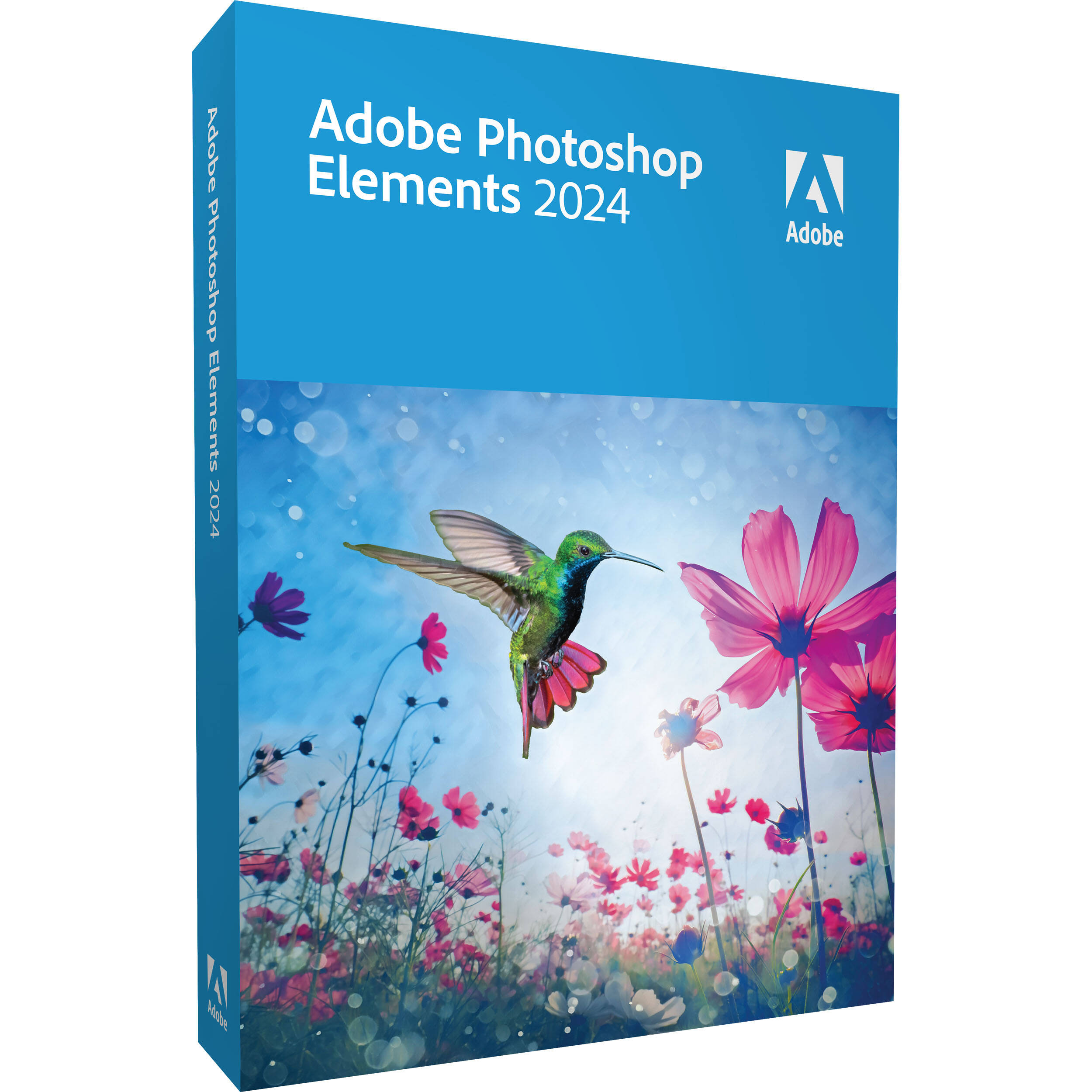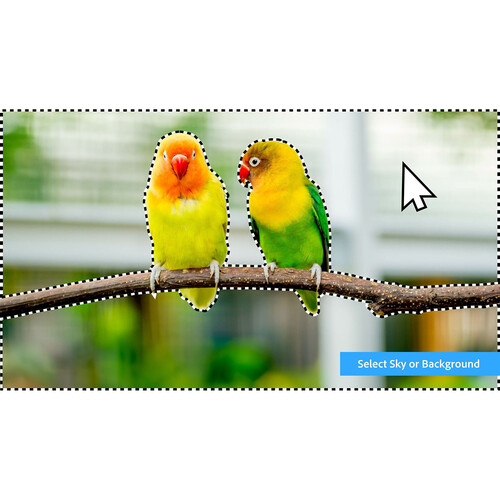Designed with a reduced application size, Photoshop Elements 2024 from Adobe takes up minimal space on a computer and launches up quickly for optimal use. With new and updated features, Photoshop Elements 2024 is a high-performing and advanced version of the popular consumer photo editing software to date.
Easily move from quick photo fixes to total transformations with Adobe Sensei AI, automation, and a refreshed editing experience. Automatically match the color and tone of any photo, or select a sky or background with one click. When you want unique looks, easily create stylized text with a new Guided Edit, and experiment with new backgrounds and Artistic Effect options. Share your best pics in fast-moving Photo Reels. Enjoy a whole new editing experience with an updated look, a Quick Actions panel for one-click edits, and direct access to thousands of free Adobe Stock photos. And when you're on the go, try creative overlays in the Elements Web companion app and one-click fixes in the Elements Mobile companion app (English-only beta) - your photos and videos auto-sync across devices so they're available everywhere.
It is also possible to work in a more manual, intuitive space. Within the interface of the application, it is easy to switch between automated and manual spaces, and to toggle back and forth between the spaces even while working on the same project. All work is saved and accessible in either workspace, but the automated workspace provides more direct access to automated tools. But even within the manual space, automated tools are present that can be used to simplify workflow.
While the automated workflow is at the core of Photoshop Elements, it doesn't take away from the fact that Photoshop Elements is a highly comprehensive photo editing software. It offers everything from small touchup tools to advanced tools, such as Motion Function that enables a selected area of a photo to move. Simply choose the direction and speed of the motion, and then save the photo as an MP4 or GIF file to share on social media. Other popular features include Object Removal. Just the swipe of a brush can remove power lines, pedestrians, and other elements that distract from an image's subject. Background Replacement is another favorite function that can easily replace a background with a different one. Photoshop Elements 2024 provides an updated library of numerous backgrounds to choose from. Also, very popular in Photoshop Elements is the ability to adjust facial features, automatically open closed eyes, fix red eyes, whiten teeth, turn frowns upside down, fine-tune face tilt, smooth skin, and more. There are also creative features such as watercolor and sketch effects. Additionally, there are special tools for creating calendars, greeting cards, photo collages, and slideshows to share.
This Windows version requires an Intel 6th Generation or newer processor or AMD equivalent with SSE4.1 support.
Customer reviews
Recommendation for purchase