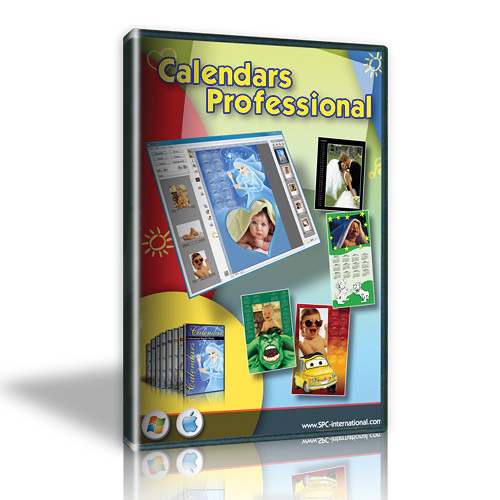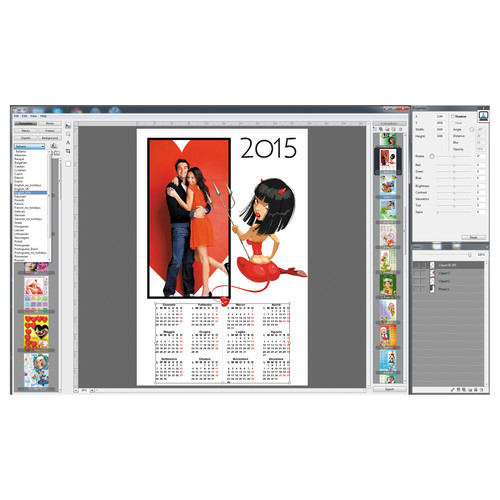Shipping time and rates:
Shipping time and rates:
Sorry, we couldn't find any shipping options for your location. Please contact us, and we'll see what we can do about it.
Yes, we can ship to
United States


SPC Calendars Professional 2015 (Upgrade Version, Download)
The download version of Calendars Professional 2015 from SPC enables you to create and customize calendars using your own imagery as well as pre-installed graphics, backgrounds, borders, frames, and other effects. A wide-variety of global formatting options allows you to personalize calendars based on different language or regional requirements, with the ability to further refine the design based on size and orientation. When exporting finished calendars, files can be saved in common image file formats for easy print handling.
The interface of Calendars Professional 2015 is designed to permit fast, intuitive creation of calendars, with the added capability of being able to refine your photographs color settings. Further design customization is possible using a layer-based working method for controlling and placing different portions of the calendar independently. Additionally, this program is fully compatible with optional external photo editing programs for a seamless overall workflow.
This upgrade version requires ownership of a previous edition of Calendars Professional.
Presets and Formats
Over 700 different templates are available for creating calendars best-suited to individual needs. For enhancing the appearance of calendars, 180 masks, 130 frames, 400 clip art graphics, and 400 backgrounds can be applied. Furthermore, a variety of preset formats allow you to customize the finalized layout depending on printing needs, with the ability to organize calendars vertically or horizontally.
Data Grids
Over 40 different language/region combinations are available to display location-specific holidays:
Tools and Layers
Similar to other image editing programs, a Layer window permits advanced image and graphic compositing. When working with multiple layers, the ability to block, shackle, make objects invisible, rename, delete, and align objects is possible as well as apply different fades and effects.
Decor Libraries
Access to libraries of graphics, backgrounds, clip art, frames, masks, and templates is provided for creatively refining the look of different calendars. To expand the set of graphics initially available, additional libraries are available from SPC.
Photo Editing and Exporting
Photographs can be edited using dedicated color correction tools or, alternatively, support is available for a seamless workflow between optional image editing programs, such as Adobe Photoshop and Lightroom, and Calendars Professional.
When exporting finalized calendars, different color profiles can be applied and files can be saved in the JPG, TIFF, PSD, PDF, and PNG formats.
Beyond Calendars
In addition to calendar creation, this program can also be used to create digital compositions comprised of multiple images along with different frames, borders, masks, and effects.
Language Support
While calendars can be formatted in over 40 languages, the interface design supports 15 different languages:
The download version of Calendars Professional 2015 from SPC enables you to create and customize calendars using your own imagery as well as pre-installed graphics, backgrounds, borders, frames, and other effects. A wide-variety of global formatting options allows you to personalize calendars based on different language or regional requirements, with the ability to further refine the design based on size and orientation. When exporting finished calendars, files can be saved in common image file formats for easy print handling.
The interface of Calendars Professional 2015 is designed to permit fast, intuitive creation of calendars, with the added capability of being able to refine your photographs color settings. Further design customization is possible using a layer-based working method for controlling and placing different portions of the calendar independently. Additionally, this program is fully compatible with optional external photo editing programs for a seamless overall workflow.
This upgrade version requires ownership of a previous edition of Calendars Professional.
Presets and Formats
Over 700 different templates are available for creating calendars best-suited to individual needs. For enhancing the appearance of calendars, 180 masks, 130 frames, 400 clip art graphics, and 400 backgrounds can be applied. Furthermore, a variety of preset formats allow you to customize the finalized layout depending on printing needs, with the ability to organize calendars vertically or horizontally.
Data Grids
Over 40 different language/region combinations are available to display location-specific holidays:
- Albanian, Arabian, Armenian, Azerbaijan, Basque, Belorussian, Bulgarian, Catalan, Chinese, Croatian, Czech, Danish, Dutch, English (no holidays), English (UK), English (USA), Estonian, Finnish, French, French (no holidays), Galician, German, German (no holidays), Greek, Hebrew, Hungarian, Irish, Italian, Italian (Vatican), Japanese, Korean, Latvian, Lithuanian, Maltese, Norwegian, Polish, Portuguese, Portuguese (Brasil), Portuguese (no holidays), Rumanian, Russian, Serbian, Slovak, Slovenian, Spanish, Spanish (Argentina), Spanish (Mexico), Spanish (no holidays), Swedish, Turkish, Ukrainian, and United Arab Emirates
Tools and Layers
Similar to other image editing programs, a Layer window permits advanced image and graphic compositing. When working with multiple layers, the ability to block, shackle, make objects invisible, rename, delete, and align objects is possible as well as apply different fades and effects.
Decor Libraries
Access to libraries of graphics, backgrounds, clip art, frames, masks, and templates is provided for creatively refining the look of different calendars. To expand the set of graphics initially available, additional libraries are available from SPC.
Photo Editing and Exporting
Photographs can be edited using dedicated color correction tools or, alternatively, support is available for a seamless workflow between optional image editing programs, such as Adobe Photoshop and Lightroom, and Calendars Professional.
When exporting finalized calendars, different color profiles can be applied and files can be saved in the JPG, TIFF, PSD, PDF, and PNG formats.
Beyond Calendars
In addition to calendar creation, this program can also be used to create digital compositions comprised of multiple images along with different frames, borders, masks, and effects.
Language Support
While calendars can be formatted in over 40 languages, the interface design supports 15 different languages:
- English, Spanish, French, Italian, Portuguese, Polish, German, Japanese, Russian, Chinese, Greek, Hebrew, Korean, Dutch, Turkish
SPC Calendars Professional 2015 Specs
General
| Delivery Format | Download |
| Internet Connection Required | Yes |
In the Box
- SPC Calendars Professional 2015 (Upgrade Version, Download)
No posts found