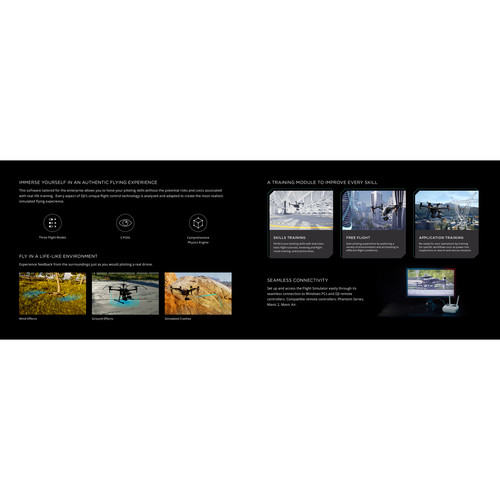This Flight Simulator Software Kit includes the Energy Version of the DJI Flight Simulator software and an additional license for a second computer. This combination allows two pilots to hone their skills by practicing flying with their own real DJI remote controllers (not included). The software is specifically designed to mimic DJI flight control technology for a realistic experience, and multiple training modes are available to keep learning fun and engaging.
DJI Flight Simulator Software (Energy, Full Version)
Train, learn, or brush up on your piloting skills with this energy version of DJI Flight Simulator software. This software lets you hone your piloting skills without the risk of damaging an actual aircraft. The simulator has been engineered to specifically mimic every part of DJI s flight control technology. Helping to provide you with a realistic DJI flying experience, DJI has incorporated a physics engine, multiple POVs, and three different training modules: Skills Training, Free Flight, and Application Training. They cover the gamut of piloting tasks, from skills-based exercises to specific enterprise-level workflows. You even have access to advanced parameter settings to tweak and customize your training.
Training Modes
- Skills Training: Train on specific exercises such as basic flight tutorials, hovering and flight routes, and practice tests.
- Free Flight: Fly in a variety of environments to get acclimated to different flight conditions. Experience wind effects, ground effects, and simulated crashes.
- Application Training: Train on power line inspections and search and rescue missions to better get accustomed to complex and stressful piloting scenarios.
Use a Real DJI Remote
What better way to learn how to fly a DJI drone than with a real DJI remote controller? A real controller (not included) gives you a tactile and authentic experience, helping you build familiarity with holding the controller and operating its functions. To use one with DJI Flight Simulator, simply connect your existing controller to a Windows PC via USB. Flight Simulator supports controllers from Mavic Air, Mavic 2, Phantom 4, Phantom 4 Advanced, Phantom 4 Pro, Phantom 4 Pro v2.0, Matrice 100, Matrice 600, Matrice 600 Pro, the Inspire 1 series, and Lightbridge 2.
Consumer and Enterprise Drones
The DJI Flight Simulator increases the realism by letting you fly with a digital version of an actual DJI aircraft. You can choose from the Spark, Phantom 4 Pro, Inspire 1 Pro, Inspire 2, Matrice 210 RTK, Mavic 2 Zoom, Mavic 2 Enterprise, Mavic Air, and Mavic Pro.
DJI Flight Simulator Software (Energy, 1-User License)
Train, learn, or brush up on your piloting skills with this energy version of DJI Flight Simulator software. This software lets you hone your piloting skills without the risk of damaging an actual aircraft. The simulator has been engineered to specifically mimic every part of DJI s flight control technology. Helping to provide you with a realistic DJI flying experience, DJI has incorporated a physics engine, multiple POVs, and three different training modules: Skills Training, Free Flight, and Application Training. They cover the gamut of piloting tasks, from skills-based exercises to specific enterprise-level workflows. You even have access to advanced parameter settings to tweak and customize your training.
Training Modes
- Skills Training: Train on specific exercises such as basic flight tutorials, hovering and flight routes, and practice tests.
- Free Flight: Fly in a variety of environments to get acclimated to different flight conditions. Experience wind effects, ground effects, and simulated crashes.
- Application Training: Train on power line inspections and search and rescue missions to better get accustomed to complex and stressful piloting scenarios.
Use a Real DJI Remote
What better way to learn how to fly a DJI drone than with a real DJI remote controller? A real controller (not included) gives you a tactile and authentic experience, helping you build familiarity with holding the controller and operating its functions. To use one with DJI Flight Simulator, simply connect your existing controller to a Windows PC via USB. Flight Simulator supports controllers from Mavic Air, Mavic 2, Phantom 4, Phantom 4 Advanced, Phantom 4 Pro, Phantom 4 Pro v2.0, Matrice 100, Matrice 600, Matrice 600 Pro, the Inspire 1 series, and Lightbridge 2.
Consumer and Enterprise Drones
The DJI Flight Simulator increases the realism by letting you fly with a digital version of an actual DJI aircraft. You can choose from the Spark, Phantom 4 Pro, Inspire 1 Pro, Inspire 2, Matrice 210 RTK, Mavic 2 Zoom, Mavic 2 Enterprise, Mavic Air, and Mavic Pro.
DJI Flight Simulator Software (Energy, Full Version) Specs
General
| Delivery Format | Download |
| Number of Devices Supported | 1 |
System Requirements
| OS Compatibility | Windows 10 *As of April, 2022: Check with manufacturer for the most up-to-date compatibility |
| Memory Requirement | 32 GB (16 GB Recommended) |
| Storage Requirement | 80 GB |
| CPU Requirement | Intel Pentium G4560 and Faster or Intel Core i5-6400 and Faster or Intel Core i7-770 and Faster |
| VRAM Requirement | 4 GB (Minimum) 6 GB (Recommended) 8 GB (Recommended) |
| GPU Requirement | NVIDIA GeForce GTX 1050 Ti or NVIDIA GeForce GTX 1060 or NVIDIA GeForce GTX 1070 or NVIDIA GeForce GTX 1080 Ti |
DJI Flight Simulator Software (Energy, 1-User License) Specs
General
| Delivery Format | Download |
| Number of Devices Supported | 1 |
System Requirements
| OS Compatibility | Windows 10 *As of April, 2022: Check with manufacturer for the most up-to-date compatibility |
| Memory Requirement | 32 GB (16 GB Recommended) |
| Storage Requirement | 80 GB |
| CPU Requirement | Intel Pentium G4560 and Faster or Intel Core i5-6400 and Faster or Intel Core i7-770 and Faster |
| VRAM Requirement | 4 GB (Minimum) 6 GB (Recommended) 8 GB (Recommended) |
| GPU Requirement | NVIDIA GeForce GTX 1050 Ti or NVIDIA GeForce GTX 1060 or NVIDIA GeForce GTX 1070 or NVIDIA GeForce GTX 1080 Ti |
In the Box
No posts found