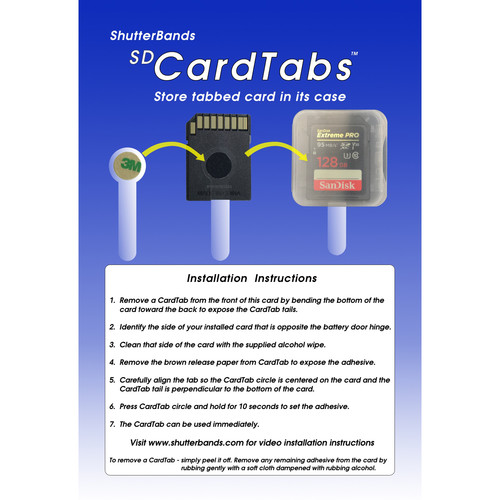Shipping time and rates:
Shipping time and rates:
Sorry, we couldn't find any shipping options for your location. Please contact us, and we'll see what we can do about it.
Yes, we can ship to
United States


ShutterBands SD CardTabs (5-Pack)
EAN: 864324000326
Designed for cameras such as the Sony a5000, a6300, a6000, and NEX series, where the memory card is sandwiched between the battery and the battery door hinge, this 5-pack of SD CardTabs from ShutterBands helps users remove memory cards from card slots that may not be easily accessible. Each clear and flexible tab is 0.1mm thin and folds over inside the battery compartment when the door is closed. When the door is opened, the tab springs back up, giving users access to their SD card. This thin form factor also allows SD cards to be stored in their original cases when not in use.
Installation Instructions
Remove a CardTab from the front of the card by bending the bottom of the card toward the back to expose the CardTab s tails.
Identify the side of your installed card that is opposite the battery door hinge.
Clean the side of the card with the supplied alcohol wipe.
Remove the brown release paper from the CardTab to expose its adhesive.
Carefully align the tab so the CardTab s circle is centered on the card and its tail is perpendicular to the bottom of the card.
Press the CardTab s circle and hold for 10 seconds to set the adhesive. The CardTab can be used immediately.
To remove a CardTab, simply peel it off. Remove any remaining adhesive from the card by rubbing gently with a soft cloth dampened with rubbing alcohol.
EAN: 864324000326
Designed for cameras such as the Sony a5000, a6300, a6000, and NEX series, where the memory card is sandwiched between the battery and the battery door hinge, this 5-pack of SD CardTabs from ShutterBands helps users remove memory cards from card slots that may not be easily accessible. Each clear and flexible tab is 0.1mm thin and folds over inside the battery compartment when the door is closed. When the door is opened, the tab springs back up, giving users access to their SD card. This thin form factor also allows SD cards to be stored in their original cases when not in use.
Installation Instructions
Remove a CardTab from the front of the card by bending the bottom of the card toward the back to expose the CardTab s tails.
Identify the side of your installed card that is opposite the battery door hinge.
Clean the side of the card with the supplied alcohol wipe.
Remove the brown release paper from the CardTab to expose its adhesive.
Carefully align the tab so the CardTab s circle is centered on the card and its tail is perpendicular to the bottom of the card.
Press the CardTab s circle and hold for 10 seconds to set the adhesive. The CardTab can be used immediately.
To remove a CardTab, simply peel it off. Remove any remaining adhesive from the card by rubbing gently with a soft cloth dampened with rubbing alcohol.
ShutterBands SDCT-001 Specs
| Dimensions | 100 micron / 0.1 mm |
| Weight | Not specified by manufacturer |
Packaging Info
| Package Weight | 0.015 lb |
| Box Dimensions (LxWxH) | 6 x 4 x 0.15" |
In the Box
- ShutterBands SD CardTabs (5-Pack)
- Alcohol Wipes
- 2-Year Manufacturer Warranty
Customer reviews
Recommendation for purchase
Nobody recommended yet this product
Any Experience With This product?
Share it with others to help them make the right choice
Write a review
Most positive
Gunnar
Thursday, 6 April 2023
Comment
I have a SMALLRIG L Bracket/Plate with Wooden Handgrip for my Sony A6400 Camera. It is really tight to get ...
Was this review helpful?
Most critical
Jessica
Friday, 7 April 2023
Comment
I often brake finger nails trying to get my SD card out of my camera so i thought i would ...
Was this review helpful?
Sort by:
With photos
Jessica
Friday, 7 April 2023
Comment
I often brake finger nails trying to get my SD card out of my camera so i thought i would ...
Gunnar
Thursday, 6 April 2023
Comment
I have a SMALLRIG L Bracket/Plate with Wooden Handgrip for my Sony A6400 Camera. It is really tight to get ...
Greg
Monday, 27 February 2023
Comment
I often brake finger nails trying to get my SD card out of my camera so i thought i would ...
Nate
Monday, 20 February 2023
Comment
Ive always had a problem with my fingers being challenged to remove the SD card this fixes that frustration. Still ...
Conrad
Friday, 17 February 2023
Comment
These make removing an SD card from the a6000 so much easier. I'm just hoping they work this well in ...