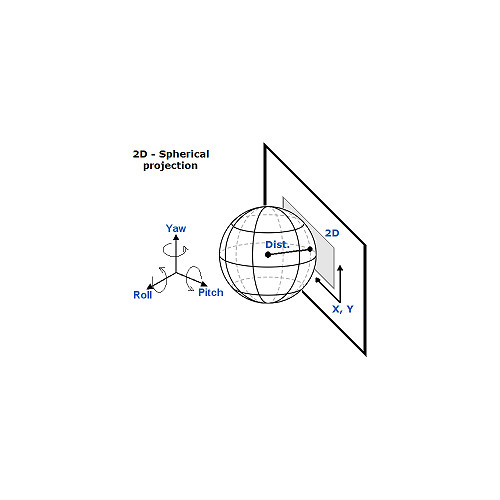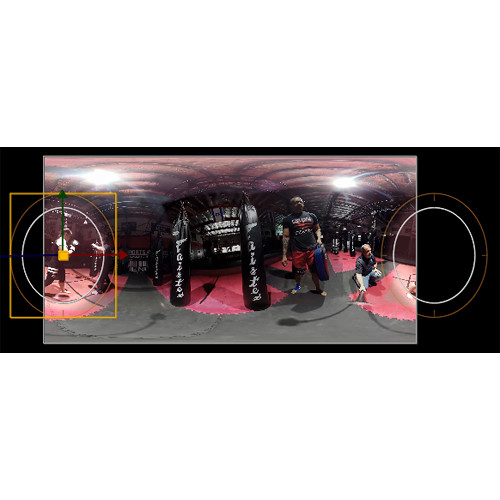Assimilate SCRATCH VR includes all the features of SCRATCH plus seamless VR color grading, 360 compositing tools (such as stabilizing, titling, and inserting 2D elements into a 360 scene), and stitching and ambisonic audio, altogether providing for a complete end-to-end VR workflow.
Load VR camera rig streams, set up your camera/rig template in your favorite tool of choice, and import your template file and stitch. SCRATCH VR supports all the camera formats that SCRATCH does.
New Features
Stitch
Load all source media from multiple 360 cameras and create equirectangular images. Use external templates, or pano -files, or create your own templates. Use dynamic masking to create the ideal stitch.
Playback & Review from Desktop
SCRATCH VR allows you to playback, review, and work on 360 media from many angles. Enjoy stereo or mono, single or split view, single or dual monitors, SDI out to a reference display or projector, flat view or spherical projection, and output directly to the Oculus or HTC Vive (and have all player controls available from within the headset).
Manage 360 Media Metadata
Manage 360 specific metadata per shot, your full timeline (including versions), as well as all your outputs and deliverables. This ensures proper interpretation and playback in SCRATCH VR and on various 360 publishing platforms such as YouTube 360 or Facebook.
Editorial
Re-center a 360 shot to ensure the object of interest is maintained from shot to shot in your timeline. Stabilize your equirectangular shot or animate a new motion path to guide a viewer through a 360 scene.
Ambisonic Audio
SCRATCH VR can load and playback ambisonic audio files to complete your 360 immersive experience. SCRATCH VR will automatically recognize ambisonic audio that is included in an H.264 file or you can load a separate .amb audio file and link it to a shot / timeline. Playback of ambisonic audio is automatically linked to the motion of your headset or the direction of the video you set with the PanZoom tool. From the audio panel you can adjust the base vector / direction of the ambisonic audio when it is not in line with your video. When rendering out 360 media to H.264, SCRATCH VR will include and properly tag the linked ambisonic audio so that other players (e.g. YouTube or Facebook) will recognize it. You can also load multiple mono or stereo audio files and adjust their position inside your 360 environment.
Grade & Composite
Apply blur, clarity, or other effects without creating a seam in your 360 projection. Add grading layers, and track and animate shapes in equirectangular. All shapes automatically wrap around the right / left border to maintain the full shape in 360. Composite 2D elements into your 360 scene using the equirectangular-2D effects node.
Finish & Render
Output to any format or frame rate and include all the necessary metadata for 360 publishing, such as YouTube 360, Vimeo, or Facebook 360. Output equirectangular, cubic, or a 2D carve out from your 360 projection by animating the desired paths through the 360 scenes, setting the Field of View and rendering your 2D version all in one render pass.
Cloud-Based Review (Optional)
Incorporate the optional SCRATCH Web, and you can share, review, and collaborate 360 media in a secure way through your own Web channel. Post a single shot or numerous shots at once. Create separate channels for projects or clients. Invite others for review just by entering their email addresses. Review from your desktop, tablet, or smart phone with your favorite headset.
Assimilate SCRATCH VR Specs
General
| Delivery Format | Download |
| License Type | Standard |
| Number of Users Supported | 1 |
System Requirements
| OS Compatibility | Windows 7 or Later macOS 10.7 or Later *As of July, 2019: Check with manufacturer for the most up-to-date compatibility |
| Memory Requirement | 8 GB (12 GB Recommended) |
| CPU Requirement | Windows: Intel or AMD Mac: Apple |
| GPU Requirement | NVIDIA Quadro or AMD FirePro |
In the Box
- Assimilate SCRATCH VR (Perpetual License, Download)
No posts found