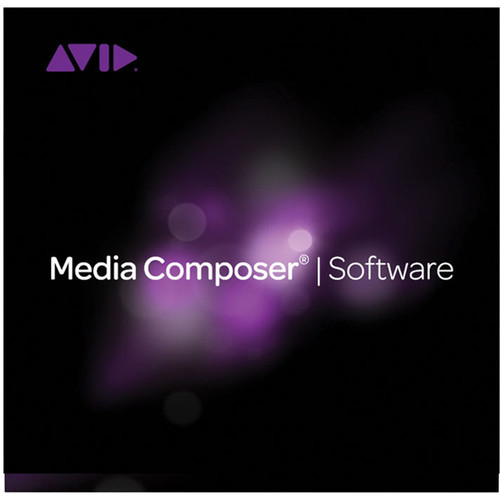Avid Media Composer Overview
Avid Media Composer professional video editing software is designed with ACE-certified tools and time-saving workflows, and it allows you to edit everything from SD to 8K and higher, HDR, stereoscopic 3D, and a wide range of file formats, camera formats, and codecs without transcoding.
Offering 64-bit performance, Avid DNxHR and Avid Resolution Independence technologies, and background rendering and transcoding, Media Composer allows you to work with high-resolution, high frame rate media efficiently. The program features 24 video tracks, visual effects, green screen composites, motion effects, transitions, color correction tools, and graphical titles and animations. It allows you to preview clips before committing them to a project, edit multicamera projects, and automate non-creative media tasks such as transcoding, consolidating, and relinking.
The application also lets you record, edit, and mix up to 64 audio tracks in 7.1 channel surround sound, create groups to mix dialog, Foley, music, and sound effects more easily, and polish soundtracks using the same audio effects and sound processors used in the popular Avid Pro Tools audio application.
Media Composer includes a variety of plug-ins and supports many more. Users of Media Composer get access to the Avid Marketplace directly from the software. Here you can purchase additional plug-ins, add-on options, stock footage, and more. Add-on options include the Symphony Option and ScriptSync Option. Media Composer also supports multiple control surfaces and other hardware add-ons for a more advanced and professional workflow.
Features
Bins
Unlimited, volume, favorite
Video and Audio Plug-In Support
All AVX and AAX plug-ins
Transcoding
Yes
Consolidation
Yes
Video Tracks
24
Audio Tracks
64
Data Tracks
Fully supported
Linked File Support
Full encode and decode SD, HD, > HD
Project Formats
SD PAL, SD NTSC, 720, 1080, 2K, UHD, 4K, custom
Frame Rates
23.978p, 24p, 25i/p, 30i/p, 50i/p, 59.94i/p, 60p
Native Compression
JFIF, DV, ProRes (encode on Mac only), XDCAM, AVC-I, IMX, DNxHD, DNxHR, XAVC-L, AVC-LongG, J2K
Color Spaces
601/709, RGB 709, S-Log3, SMPTE-2084, DCI-P3, Rec. 2020, ACES proxy
Desktop Display LUTs
Rec. 709, DCI-P3, sRGB, Rec. 2020, ACES proxy
Audio Resolutions
32, 44.1, 48, and 96 kHz 16- and 24-bit
Audio Channels
Mono, dual mono, stereo, 5.1, and 7.1
Multicamera Editing
Group Clips, MultiGroup, 4-Way Split Display, 9-Way Split Display, MultiCam Editing mode, MultiCam Accelerator keys, Swap Banks, Previous/Next in Group, Group by Audio Waveforms
Video Effects
Full core set, Source Side Motion Effects, TimeWarp, TimeWarp Fluid Motion, Stabilize
FrameFlex
Yes
Timecode Tool
Yes
Print Timeline
Yes
List Tool
Yes
Film Workflows
Yes
Stereoscopic 3D
Yes
Color Correction
CC effect, predefined CC effects, HSL controls, hue offsets, luma range, curves, color info, channels, (secondary and relationships are available through the Symphony option)
Audio Editing
Audio tool, Audio Ducking, Audio Punch-In, Audio Subframe Slip, audio grouping, read audio timecode, Audio MultiMix, change sample rate
Audio Effects
Full core set
Workspaces
Custom, Single View, Source/Record Editing, Full Screen Playback, Effects Editing, Color Correction, Audio Editing, Capture
Titles
Classic title tool, marquee tool
Background Render, Transcode, and Consolidate
Yes
Settings
Full user settings, multiple user settings, site settings, project settings
Keyboard Mapping
Full
Source/Record Color Differentiation
Off by default
Snap to Edit
Off by default
Auto-Launch Effects Editor
Off by default
Video and Audio Plug-In Support
All AVX and AAX plug-ins
Ingest
Source browser, drag-and-drop import, drag-and-drop link, Photoshop with layers, capture, dynamic media folders, AAF import, EDL import, ALE import, shot log import, SCC import, edit while capture
Export
QuickTime (.mov), graphic, AAF, ALE, AFE, shot log, SCC, TTML, AMA, DPX, AS-11 MXF OP1a, DNxHD MXF OP1a, DNxHR MXF OP1a, J2K MXF OP1a, export to device
Supported Hardware Interfaces
Avid Artist | DNxIQ, Avid Artist | DNxIV, Avid Artist | DNxIP, Avid Artist | DNxID, Avid and third-party audio interfaces, third-party video interface
Supported Control Surfaces
Pro Tools | Control, Pro Tools | Dock, Artist Control, Artist Mix, Artist Color, Artist Transport
Included Plug-Ins
BF76
Add character to sounds with an emulation of the classic solid-state 1176 compressor
DC Offset Removal
Remove pops and clicks caused by miscalibrated analog-to-digital converters
D-Verb
Add studio-quality reverb and ambience to tracks, from spacious halls to intimate rooms
Duplicate
Copy all selected audio in place, ideal for consolidating multiple clips into one
Dynamics III Compressor/Limiter
Avid Media Composer Specs
| Delivery Format | Download |
| License Type | Additional User Licence: 1-Year Subscription |
| User Support | 5 Users |
In the Box
- Avid Media Composer 5-Seat Floating License (2-Year Subscription, Download)
No posts found