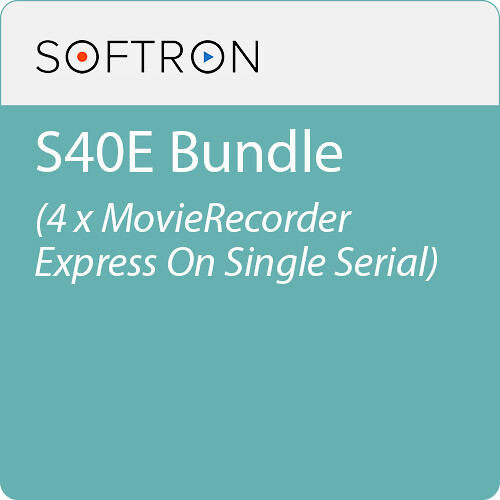Softron S40E MovieRecorder Express Bundle (4 x MovieRecorder Express on Single Serial)
The S40E MovieRecorder Express Bundle from Softron combines four MovieRecorder Express licenses on a single serial number when using MovieRecorder Express version 4.4 or later. As an entry-level version of MovieRecorder, MovieRecorder Express offers many of the great features of the full version. It can record multiple channels of HD video right to your Mac, limited only by the processing power and available storage. Newer and more powerful Macs can take advantage of greater channel counts and more advanced encoding options.
Record NDI Video Sources
NDI is an open, low-latency, video-over-IP protocol developed by NewTek. It uses a simple gigabit Ethernet cable to transmit video and audio over a local area network between multiple video systems. Now, thanks to NDI, you can transfer multiple channels of HD and 4K video over a simple Ethernet cable. NDI sources will show up inside MovieRecorder Express for recording.
Fully Configurable User Interface
Customize the display with multiple viewers sizes and positions to fit your workflow. Select the number of viewers you want to display at once, and then choose the layout that best suits your needs. MovieRecorder comes with a whole set of preconfigured layouts, but you can also customize them yourself.
H.265/HEVC Support
More efficient than the preceding H.264 codec, H.265 allows for higher quality video and smaller file sizes. HEVC encoding requires macOS 10.13 running 6th-generation Intel Core processors, or newer, which can hardware-accelerate the encoding process.
Scheduled Recording
The ability to schedule recordings can greatly improve productivity. With MovieRecorder Express, scheduled recording is like programming your DVR. It is integrated right into the program and you can schedule recordings to automatically start at a specified time, by date, or day(s) of the week.
Edit During Ingest
When time is money, users very often need their media to be edit-ready even while the event that is being recorded continues. This allows editors to start working on growing files during the show, so that they can be done editing sooner, and sometimes even before the show ends. This can, for example, be used for shows where you want to have a short summary ready at the end of the show. Files created by MovieRecorder Express can grow in Apple s Final Cut Pro or Adobe s Premiere Pro software programs.
The S40E MovieRecorder Express Bundle from Softron combines four MovieRecorder Express licenses on a single serial number when using MovieRecorder Express version 4.4 or later. As an entry-level version of MovieRecorder, MovieRecorder Express offers many of the great features of the full version. It can record multiple channels of HD video right to your Mac, limited only by the processing power and available storage. Newer and more powerful Macs can take advantage of greater channel counts and more advanced encoding options.
Record NDI Video Sources
NDI is an open, low-latency, video-over-IP protocol developed by NewTek. It uses a simple gigabit Ethernet cable to transmit video and audio over a local area network between multiple video systems. Now, thanks to NDI, you can transfer multiple channels of HD and 4K video over a simple Ethernet cable. NDI sources will show up inside MovieRecorder Express for recording.
Fully Configurable User Interface
Customize the display with multiple viewers sizes and positions to fit your workflow. Select the number of viewers you want to display at once, and then choose the layout that best suits your needs. MovieRecorder comes with a whole set of preconfigured layouts, but you can also customize them yourself.
H.265/HEVC Support
More efficient than the preceding H.264 codec, H.265 allows for higher quality video and smaller file sizes. HEVC encoding requires macOS 10.13 running 6th-generation Intel Core processors, or newer, which can hardware-accelerate the encoding process.
Scheduled Recording
The ability to schedule recordings can greatly improve productivity. With MovieRecorder Express, scheduled recording is like programming your DVR. It is integrated right into the program and you can schedule recordings to automatically start at a specified time, by date, or day(s) of the week.
Edit During Ingest
When time is money, users very often need their media to be edit-ready even while the event that is being recorded continues. This allows editors to start working on growing files during the show, so that they can be done editing sooner, and sometimes even before the show ends. This can, for example, be used for shows where you want to have a short summary ready at the end of the show. Files created by MovieRecorder Express can grow in Apple s Final Cut Pro or Adobe s Premiere Pro software programs.
Softron MovieRecorder Specs
General
| Delivery Format | Download |
| License Type | Additional User Licence |
| License Length | Perpetual License |
| Number of Users Supported | 4 |
| Number of Devices Supported | 1 |
System Requirements
| OS Compatibility | macOS *As of October, 2022: Check with manufacturer for the most up-to-date compatibility |
| CPU Requirement | Mac: |
| USB Authentication Device Required | No |
In the Box
- Softron S40E MovieRecorder Express Bundle (4 x MovieRecorder Express on Single Serial)
No posts found