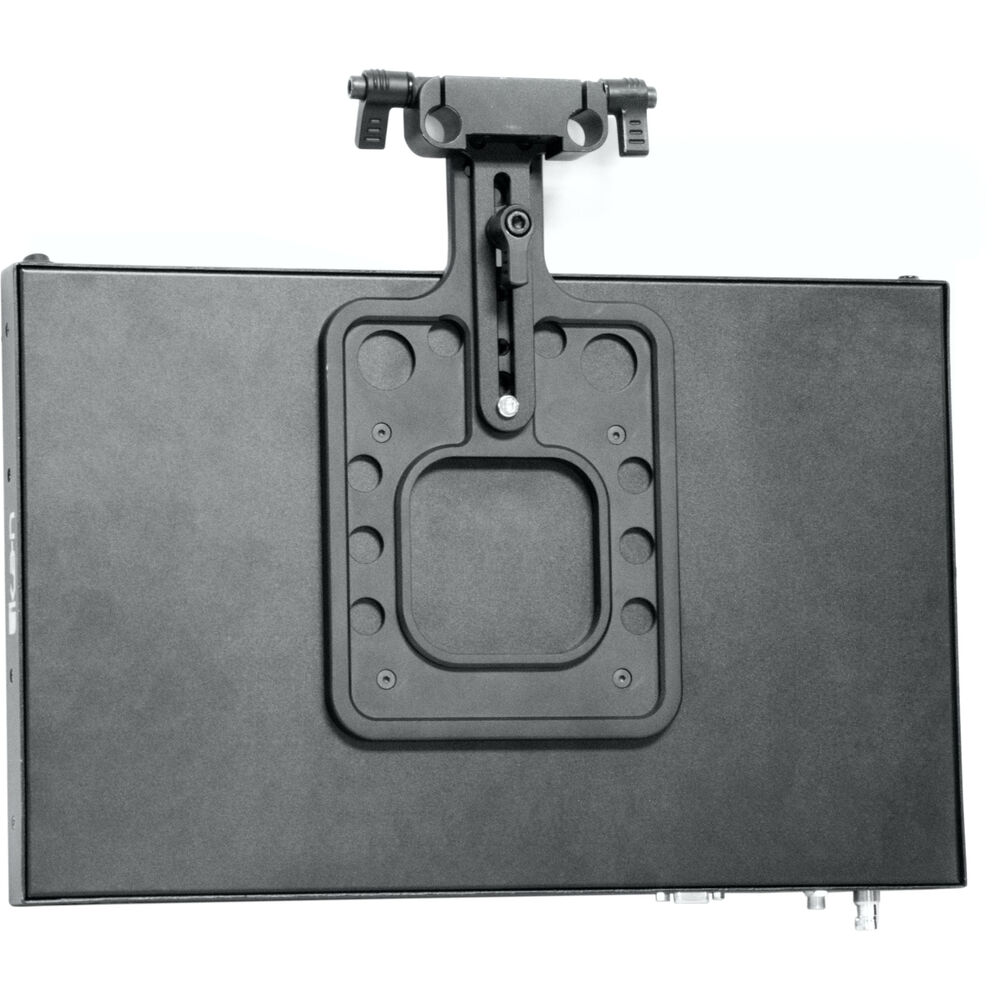ikan M15W Overview
This 15" SDI High-Bright Talent Monitor Add-On Kit for PT4500 Series Teleprompters from ikan boasts a widescreen design with a high-brightness screen that ensures clear visibility in any lighting environment, from brightly lit studios to outdoor settings. An intuitive image flip button allows for effortless adjustment of display orientation, and the monitor offers a wide 178° viewing angle, ensuring the text or video remains visible from different positions. Integrated tally lights indicate when the camera is live.
The monitor is designed for convenient attachment below the teleprompter, allowing on-screen talent to view their presentations live. It offers 3D-SDI, HDMI, and VGA inputs, with a native resolution of 1920 x 1080 and a maximum brightness of 1000 cd/m² . The OSD adjustment menu provides options to fine-tune contrast, brightness, backlight, tint, chroma, and sharpness. You can also adjust the intensity of each RGB color channel. The aspect ratio can be set to 16:9, 4:3, full, or configured to automatically detect and adjust accordingly. When connected to a compatible video switcher, the talent monitor features a tally light to indicate when the camera is live.
Image Flip Button
An image flip button allows for both horizontal and vertical flipping of the displayed image. This feature enables on-camera talent to view themselves as if they were looking into a mirror, giving a greater sense of comfort during filming.
Built-In Tally Light for On-Air Status
A tally light that illuminates red, green, and yellow helps a director cut between cameras and the tally color lets the on-camera talent know which camera is live. Yellow tally lights are typically used as a way to signal to the talent, crew, and director that a camera is about to go live. A green tally light is typically used to indicate that a camera is in preview mode. This means that the camera's output is being sent to a monitor, but it is not currently on air. This allows the talent, director, and production crew to check the composition, focus, and other aspects of the shot before it goes live. A red tally light is used to indicate when a camera is live.
Dual Tally Lights
The monitor features a toggle switch that allows you to choose which of the two tally lights you would like to use. If you are using the unit as a script monitor, you would want to use the tally light on the top of the monitor. If you are using it as a talent monitor, you would want to use the front-facing tally light.
Quick Setup
The talent monitor can be quickly attached to the front of PT4500 teleprompters via the 15mm rod holder for quick setup. It is compatible with any system that uses standard 15mm rods.
High-Bright Screen
The high-bright screen delivers clear and vivid text visibility in various lighting conditions. In environments with intense lighting, such as outdoor settings or brightly lit studios. This feature is particularly vital for outdoor teleprompting, where sunlight can wash out the display of a standard monitor.
EAN: 847983035458
ikan M15W Specs
Key Specs
| Size (Diagonal) | 15" / 38.1 cm |
| Inputs/Outputs | 1x HDMI Unspecified Version (HDMI-A) Input 1x VGA Input 1x 3G-SDI (BNC) Input 1x Tally (RJ45) Input |
| Self Reversing | No |
General
| Size (Diagonal) | 15" / 38.1 cm |
| Maximum Brightness | 1000 nits / cd/m2 |
| Native Resolution | 1920 x 1080 |
| Aspect Ratio | 16:9 |
| Viewing Angle (H x V) | 178 x 178° |
| Inputs/Outputs | 1x HDMI Unspecified Version (HDMI-A) Input 1x VGA Input 1x 3G-SDI (BNC) Input 1x Tally (RJ45) Input |
| Self Reversing | No |
| Input Power | 12 VDC |
| Power I/O | 1x Barrel Input |
| Power Consumption | 26.5 W |
| Dimensions | 15.7 x 10.6" / 39.9 x 26.9 cm |
| Weight | 3.73 lb / 1.69 kg |
| Material of Construction | Aluminum |
Packaging Info
| Package Weight | 6.695 lb |
| Box Dimensions (LxWxH) | 17.7 x 15.7 x 2.7" |
In the Box
- ikan 15" SDI High-Bright Talent Monitor Add-On Kit for PT4500 Series Teleprompters
- Monitor Mount
- AC Power Adapter with Cord
- 2-Year Manufacturer Warranty
No posts found